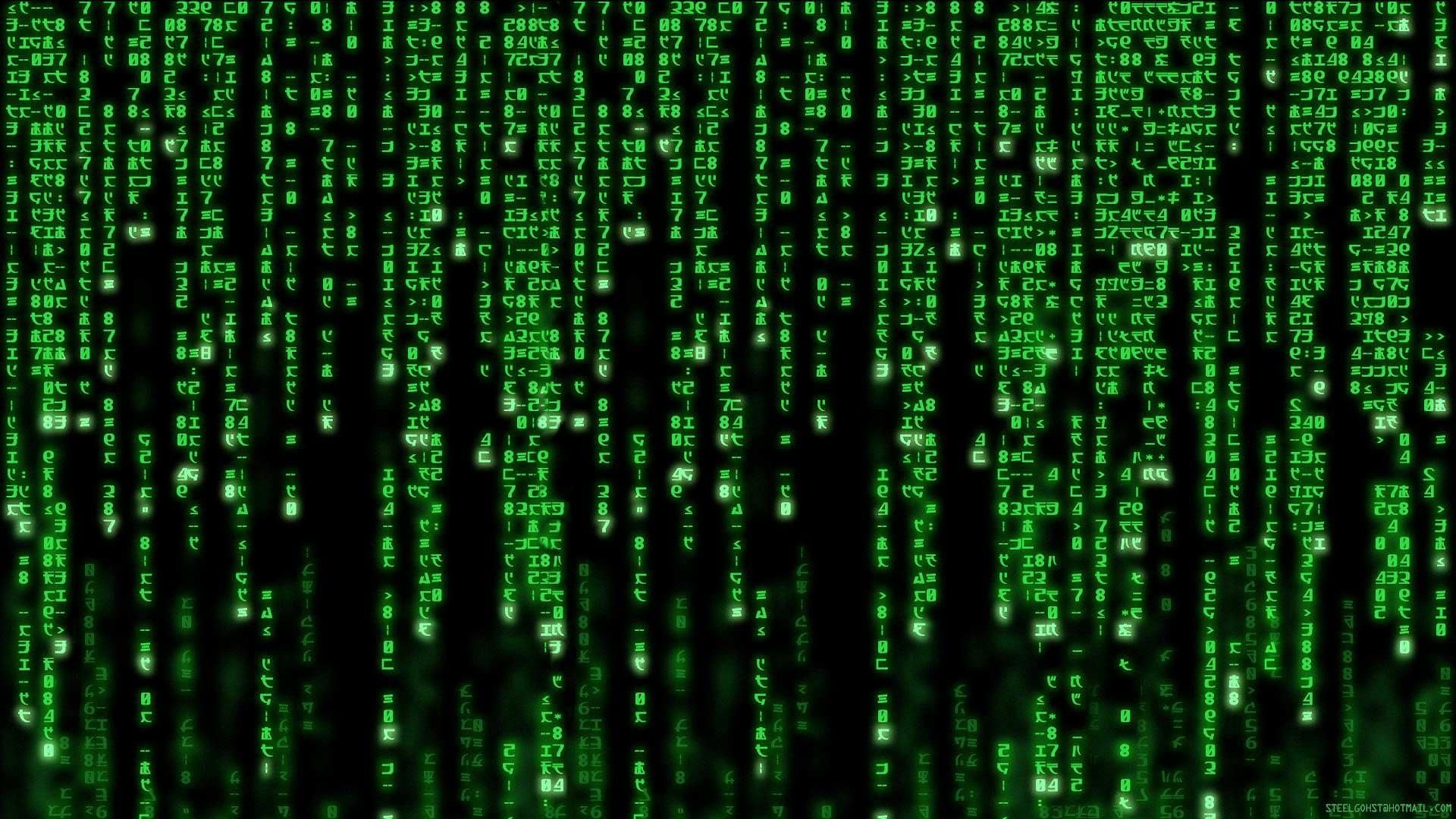This might be just EU thing, but is there an effective way to deal with endless “accept/reject cookies” dialogues?
Regardless of the politics behind, I think we can all agree that current state of practice around these dialogues is …just awful.
Basically every site seems to use some sort of common middleware to create the actual dialogue and it’s rare case when they are actually useful and user friendly — or at least not trying to “get you”. At least for me, this leads to being more likely to look for “reject all” or even leave, even if my actual general preference is not that. I’ve just seen too many of them where clicking anything but “accept all” will lead to some sort of visual punishment.
Moreover, the fact that the dialogues are often once per domain, and by definition per-device and per-browser, they are just … darn … everywhere, all the frickin’ time.
Question: What strategy have you developed over time to deal with these annoying flies? Just “accept all” muscle memory? Plugins? Using just one site (lemmy.world, obviously) and nothing else? Something better?
Bonus, question (technical take): is there a perspective that this could be dealt on browser technical level? To me it smells like the kind of problem that could be solved in a similar way like language – ie. via HTTP headers that come from browser preferences.
The annoyances filters in uBlock Origin take care of these, I believe there are a few filters specifically for this exact issue, named appropriately.
Do you know how it handles the actual cookies? Does it auto accept/reject or just block the site from making cookies?
It simply hides them, equivalent to just not doing anything. It would be illegal in the EU if the site tracked users in this case, but U block can also block trackers, so even if they tried it wouldn’t work.
what… I’ve had uBlock Origin enabled all the time, just never went to settings… :-D
Where exactly did you find that setting?
Click the uBlock icon > click the gear in the bottom right > click the second tab called “filter lists” > extend “annoyances” category > pick “adguard - cookie notices”
What a top-tier tip. I’m one of those people who have uBlock Origin but never knew about this. Thank you!
Friendly reminder that consent popups that don’t have a clear “reject” option right next to the “accept” button are a violation of GDPR. You can report these to your country’s data/privacy governmental body - for example Datatilsynet in Norway/Denmark, CNIL in France. You don’t have to do it for every website that you go to, obviously, but if you do it even once you’re helping solve this problem for more users than just yourself.
Others have given you some good technical solutions - personally I use the uBlock Origin + annoyance filters enabled approach, and use Firefox on Android to get the same experience there.
Duck duck go browser with auto refuse turned on. It stops tracking cookies by default. And then I burn them all anyway when I’m done.
I installed Hush (for Apple devices). Totally even forgot about cookie prompts
I don’t care about cookies
Noooo way, they got bought out by Avast
Fuck, why oh why does all the good stuff get bought by bad business? Damn profit greedy bastards.
Someone forked the last version from before it was bought. I think it’s called “I still don’t care about cookies”
🤦
It’s the name of a firefox addon that gets rid of then
If I have to click: ‘deny’ a gazillion times, then I just leave. If they have the alternative: ‘deny all’, then it’s OK.
I have a strict 2-click rule. If I’m not able to disagree to all cookies with two clicks I’m leaving the site again
2 clicks or 10 seconds, whichever comes first.
Firefox has settings to automatically hit accept or to automatically hit deny or to first try to hit deny then hit accept if it didn’t work. You could end up agreeing to things you might not want to either way though (as sometimes opt out and deny are seperate things you need to do both for.)
I don’t care about cookies extension or ublock origin with Fanboy’s Cookie List + Cookie autodelete extension
I recommend “I still don’t care about cookies” because that extension didn’t sell out.
The dialogues are not primarily about cookie consent but consent handling personal data. With that in mind, my primary concern is not giving that consent unnecessarily. I’m not interested in any personalized tracking when they could do enough usage statistic without consent and without sharing personal data with other parties. (That’s why I won’t use browser extensions that simply accept everything with the primary purpose of the consent dialogs not showing up.)
Consent-O-Matic is a browser extension that will decline any consent as far as possible.
It doesn’t work on every website but that’s better than auto-accepting - because I don’t want to give consent.
Sometimes, when the barrier is not too high, I use decline all or open choices and save (verifying defaults are off). Depends on what it is though; often times it’s not worth it to me to invest just to read their content. (Especially when it’s regurgitated from other sources.)
If I can’t use a website without consenting to personalized tracking I leave.
Another alternative is using alternate frontends to websites/services or the web archive.
My general view is that any service they could want to provide would be able to be served without consent requests. Ads can be served without personalized tracking (and can still be contextual to content). Visitor and usage tracking/stats can be done in a way without sharing that information to third parties and without individual user tracking. Legitimate interest and handling data to service (according to terms/contract) do not need consent. So really, there is no need for any consent.
/edit: I will be trying out ublock origin’s hiding and reading up on Firefox automatic rejection mentioned in other comments. I expect them to behave better than the Consent-O-Matic delay of it going through all settings.
You can install uBlock Origin, the imho best ad blocker under the sun, and activate both the “EasyList Annoyances Cookie Notices” and the “AdGuard Annoyances Cookie Notices” lists. https://ublockorigin.com uBlock is available for all the most common platforms Chrome, Firefox, Edge, Opera, and there’s a manual install, too.
noScript with blocking all Scripts by default. Most sites rely on javascript to ask you the cookie question. Of course that will disable all other javascript functionality which i have to enable manually if I need it.
Most sites rely on JavaScript for everything
You’d be surprised how many sites are still functional enough without JS. Even then, you can often keep a lot of the tracking sites blocked and only whitelist the essentials.
Honestly my opinion comes from my professional experience as a web developer. I only use react and every website I’ve ever created requires JavaScript.
Yeah, pretty much ever web framework in the past 2 decades is JS or TS.
Couldn’t agree more. I absolutely hate the half-assed job the EU did on this. Who the hell thought we’d want to get harassed on every site we visit?
My take: there’s many more user preferences (and always have been), that have effect on accessibility, usability and privacy. Cookie usage is just one of them, others are language, geolocation, dark/light theming, etc.
Judging from user perspective, level of implementation of these preferences has historically been a holy mess. For example, for one of the oldest preferences, Language, sites would commonly just take them as nice-to-have, if not ignore it completely. Geolocation is a different story, it looks like the way things are set up, site just has to ask your browser for help so it’s harder to ignore it. Dark/light theming—I don’t actually know where we are but is seems it’s slowly getting better.
Technically, I don’t see why data usage consent (cookies or not) could not be just another item in this list—in theory there must be better ways to deal with it than adding HTML dialogs.
I don’t know if there’s some standardization process going on somewhere, but it looks like we need it. These things take massive amount of collaboration, which just won’t happen until the Mozilla’s and Google’s of the world are “forced” to.
So I appreciate government bodies stepping into this in terms of simply mandating that (but not how) service providers must respect user preferences. Telling them how to do it on a technical level is another question and I can’t imagine anyone, let alone average regulatory body do this right on the first attempt.
I don’t get why this is even needed. AFAIK the user can set sites that are not allowed to set cookies in the browser settings in chrome and Firefox at least. In theory this should work even better and more reliable than those damn popups.
They can but that doesn’t get rid of the banners, or worse the plague that is screen overlays.
I was talking about the way the law was made. Why does it require every site to implement a function that the browser already has and does better. They could have made it a requirement for browsers to inform the user about his possibility to block cookies from certain domains on the first launch, just like they made Microsoft to inform about other available browsers after the first startup of Windows XP (I think it was XP…).
But there is something even better coming I heard - there will be the possibility to have a ‘trusted external service’ handle the cookie opt-in-and-out for the users. WHY?! It looks like these laws are made by people without any kind of understanding how any of this even works…