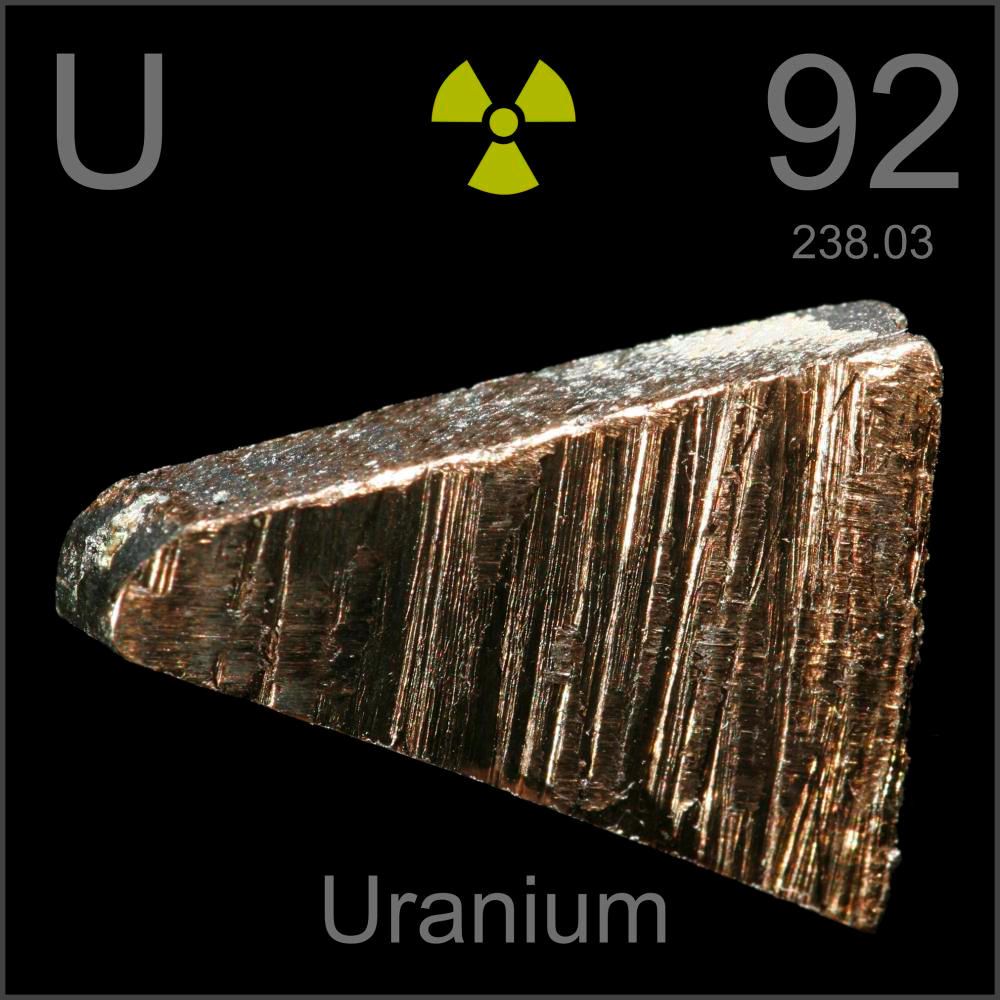What is the difference between cellular data being used on my phone and cellular data being used on my notebook? Data is data.
This is why we need net neutrality
Net neutrality isn’t going to do a thing about this kind of stuff. In a best case scenario, you’ll end up with overall data usage limitations - no more ‘unlimited mobile data’.
ISPs meter data usage because it’s pretty much the only way they can impose some form of limitation on a finite capacity to provide such data to you and other customers - other than data rate limits (read: slower speeds). They can’t guarantee data rates in almost any setup, because ultimately, while ‘data usage’ is a bit of an artificial construct and ‘data’ is not in any way finite, the pipes that deliver the data certainly are of finite capacity. Mobile data capacity - and in fact, any wireless medium - is a shared medium, the more people try to use it simultaneously, the less pleasant it’s going to be for each individual user. Ask Starlink users in many US areas how overselling limited capacity impacts the individual user.
Mobile data usage also has different usage patterns than if you’re hotspotting your PC. You’re not going to download massive games or other bandwidth hogs to your mobile. You probably won’t be running a torrent client either. So they can give you unlimited mobile data because you’re simply not going to put as much of a strain on the infrastructure with pure on-device usage than you will with hotspotting.
This isn’t a defense of what AT&T is doing. But net neutrality isn’t going to force them to suddenly be all ethical. It’s not going to make them provision infrastructure that doesn’t fall over at the first signs of higher-than-usual load. And it certainly can’t change the physical realities of wireless data communication. In an ideal world ISPs wouldn’t be so greedy and/or beholden to greedy shareholders to be cutting corners, and instead provide sufficient infrastructure that can handle high demand.
And to those who are talking about their workarounds: you may not like it but you’ve signed a contract. That contract stipulates acceptable use, and if you’re found to be breaching the contract terms, the other party is within their rights to terminate the contract. Again, in an ideal world these contract terms would be more balanced towards the needs of the customer, but in the meantime your best recourse against unfavourable contract terms is to take your business elsewhere. And if you can’t do that, everything else is at your own risk.
This has little to nothing to do with net neutrality, which refers to back end L1 and L2 network interconnections.
what are you talking about? that makes no sense
Edit: wait, you might be right. As I understand, net neutrality is for the last mile ISPs, not the L1/L2 providers. So uh… what I explained below isn’t relevant. Eh, I’ll leave it in case people wanna learn stuff.
It was a bad explanation, assuming you had knowledge of network infrastructure things, but it does make sense. I’ll explain things if you’re interested.
Net neutrality is the idea that ISPs must treat all content providers equally. Your phone is not a content provider (most likely. You could run a web server on your phone, but… no). YouTube, Netflix, Facebook, TikTok, and your weird uncle’s WordPress site are content providers. Without net neutrality, ISPs can say, “Hey YouTube, people request a ton of traffic from you on our network. Pay up or we’ll slow down people’s connections to you.” The “neutrality” part means that ISPs must be neutral towards content providers, not discriminating against them for being high demand by consumers.
For the L1 and L2 part, that’s the networking infrastructure. The connection to your home is just tiny cables. I don’t recall how many layers there are, but it’s just “last mile” infrastructure. The network infrastructure between regions of the country or across the ocean are giant, giant cables managed by internet service providers you’ve never heard of. They’re the kind of providers that connect AT&T to Comcast. These are considered L1 or L2 providers. The data centers of giant companies, like Google for YouTube’s case, often pay these L1 or L2 providers to plug directly into their data centers. Why? Those providers are using the biggest, fastest cables to ferry bits and bytes across the planet. You might be pulling gigs from YouTube, but YouTube is putting out… shit, I don’t even know. Is there a terabyte connection? Maybe even petabyte? That sounds crazy. I dunno, I failed Google’s interview question where they asked me to estimate how much storage does Google Drive use globally. Anyway, I hope that gives you an idea of what L1 and L2 providers are.
I’m not a network infrastructure guy, though. If someone who actually knows what they’re talking about has corrections, I’d love to learn where I’m wrong
Net neutrality is about service to last mile customers, but it is based upon interconnection agreements across the L1 and L2 level.
ISP’s pay for a connection to L1 and L2, so their users (who pay ISP’s) can access content on those networks. Websites pay for a connection to L1 and L2 so their content can be available on those networks.
ISP’s want to also charge websites for access into their networks of users, in spite of the fact their users already pay them for access to the website content. If some websites don’t pay, then ISP’s will provide a lower service to their users for those websites. Net neutrality says ISP’s should not do this.
Differentiating between locally used data and hotspot data has nothing to do with this. Hotspot data is about the device the data is going to, not where the data is coming from, and typically (or at least traditionally, maybe not so anymore) a PC will use more data than a phone. A PC is more likely to have large multi-gigabyte downloads (eg games), although these days video streaming is perhaps the main bandwidth hog and is generally equal across all devices.
A home internet connection is expected to serve all devices in that home, while a mobile internet connection is expected to serve only that mobile device (excluding mobile broadband options, which serve multiple devices but are typically more expensive). The ISP’s network is designed with this in mind.
It is more reasonable for an ISP to only provide data to the phone you’re paying for than it is for them to throttle websites you already paid for. However, really both are kind of bullshit - usage limits in general are completely disproportionate to actual costs.
yeah they are selling “wireless home internet” hard now, can’t have people using their phone hotspot for that.
How do they even know if you use your data as a hotspot? That’s just ridiculous!
I’ve had great success getting around these restrictions.
CalyxOS + Always on VPN (mullvad)
The secret sauce is using a Android version that allows you to share your VPN with hotspotting. I believe only calyxos and lineage allow you to do this. Since the VPN client is running on the phone, all the traffic that originates from the phone will look like phone data, with the appropriate time to live, OS fingerprinting, etc.
This can’t be done on stock Android, because it does not allow the VPN to be shared over tethering. So tethering traffic will not getting capsulated on the VPN client. There’s a security argument for this, but I prefer the user flexibility of allowing all the traffic to get VPNed.
It’s still possible to do this without VPN sharing on the phone, you can use normal tethering on a unlocked phone, like stock Android. You just have to modify the traffic signature to look like whatever the carrier is looking for. Setting the appropriate time to live, using a VPN, and doing other OS fingerprinting tricks to keep the traffic consistent. It’s much easier to use a ROM that lets you share the VPN
My ISP’s a dick, but to my knowledge, unlimited has to mean unlimited around here. There where months where we had Problems with our fibre, so I did everything over a hotspot from my phone. Used 100’s of GB’s no one ever complained.
Get proper consumer protection laws, people.
*Cries in American.*
Try plugging your phone on via the USB instead of a WiFi hotspot. It may not detect it as a hotspot.
Doesn’t matter, it still gets flagged as hotspot traffic.
I wonder if a VPN would make any difference? I have tasker set up to kick on wireguard any time I leave my wifi network. They’d only see my WG port.
It hasn’t made a difference for me, I’m on Verizon if that matters. I’ve got Wireguard set to always on and all traffic but I still get the usage notifications. IIRC there’s a separate apn for any traffic that goes through the hotspot or tethering connection and that’s how it’s monitored. The traffic will be encrypted, but they can still see it.
Well that sucks. I wonder if there a way around it if you’re rooted
Laptops have large screens and windows software isn’t designed to be data efficient. Unlimited data doesn’t mean at full speed infinitely. They sell way more than they can support otherwise it would be impossible to support more than a few users at one time on a cell tower.
“They sell more than they can support”
At that point is where mine and your opinion diverge. In what sustainable business does one sell more of anything than they can maintain responsibility over?
Of course, there are many examples, but why?
Greed is why. Don’t sell something you cannot sustain, or you have misled your customer.
I hope the user finds a way around this and burns all of the data they rightfully purchased. Plan says unlimited. Rename the plan if its a lie.
Finally, and not directed at the user to which I am replying, what concerns me the most is that this quote I took from your post would be glossed over by most because it is what we’ve come to expect from fucky corps. We don’t have to take it, change your expectations, question the system.
At that point is where mine and your opinion diverge. In what sustainable business does one sell more of anything than they can maintain responsibility over?
What they’re talking about is the mobile provider overselling service. Because they know that for the vast majority of the time, everyone isn’t going to be demanding huge amounts of bandwidth all at the same time. Cable/GPON fiber ISPs do the same thing.
How do they know if the source of data is hotspot? I’d imagine there is a way to stop your phone grassing on you.
TTL in the packet header is 29 instead of 30