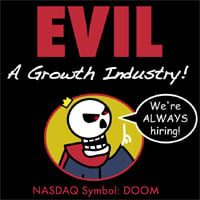Palworld loves devouring RAM so I’m trying to get an idea of what everyone’s using to host for a few players. I’m wanting to figure out next steps for my box with 16GB of RAM.
I have a small server of 5 people. We’re all over the map and sometimes uses around 14GB of RAM. To keep things pseudo-stable, the game is in a loop to restart as soon as it crashes but I have concerns with this approach…
The game has memory leak issues, causing it to use much more ram than it’s supposed to. This is costing them a lot of money with the official servers, so I assume this is top priority for them to solve. Let’s hope the upcoming patches fix this very annoying issue!
Having an option to pause the server if no one is online would be nice too to avoid pals starving and getting sick…
Yeah every time I log in they are all depressed and weakened and starving even though I left 1k baked berries when I logged off
It eats up a lot of ram really fast, there are settings you can disable to slow the leak down. But, as far as I can tell it’s memory leak related and not necessarily reflective of the specs needed to run the game. My server has 24g of ram and it still fills up. It will likely fill up any volume of ram over time in the current configuration
Same. We run a 32GB VM, but we have to have a chron job restart it every six hours just to prevent the memory leak getting out of hand
I’m running mine on an old PC with 24g of ram with a 24g swap, ram is fullish and now it looks like it is slowly filling the swap. Still in the testing phase to see how it does with auto restart and that swap file. I’m just hoping there will be a solution to the memory leak one way or another.
I’ve turned off login penalties and raids following some other posts, and it seems to have helped a lot in slowing the leak down.
Odds are leaks like this aren’t just one leak, not in my experience. They can push a patch tomorrow saying they’ve patched a leak, but the reality, if I had to speculate after coding for 15 years and nothing to show for it, is that there are probably several leaks that will take time to get sorted.
Still, they’re working diligently. No software is perfect, but they don’t seem to be letting that stop them. Credit where credit is due, they’re doing good work.
Oh especially for a small relatively inexperienced team. And there are definitely many leaks lol. I just want to current plug the holes until fixes are made.
Best workaround at the moment is the chron job we’ve already discussed. To be fair, almost every decent game server I’ve ever played on does this anyway, and it’s probably something you’d want to do anyway if all of the leaks were fixed.
Yea probably a good idea to have something anyway. The pal starvation bug seems to be linked to server restarts and such. I’ll probably get an idea of the life cycle of my server instance and use that to do auto-restarts.
Just to clarify, me and my friends are having a great time, just always looking for solutions lol.
Right now I have 16GB of RAM with auto restarts twice a day to keep things somewhat stable. I have the same number of players, and it’s been working well so far, but I’ll be building a 48GB server soon enough to help alleviate a lot of our pains.
I’ve got it in an LXC container on a Proxmox host with a 5950X and 128GB RAM, CPU usage isn’t too bad (currently have it with 6 vCPUs as precaution, but utilization peaked around 16% when there were 6 or 8 people on last night) but RAM utilization is rough, rising 2-3GB per hour depending on how many people are playing at a time. That memory leak is nothing to sneeze at…
I’ve got 32GB in my PC that I’m hosting with, doing auto restarts every 6 hours to keep the RAM under control.
16 GB RAM, it’s my old gaming laptop. Though not very dedicated right now, I’m waiting for the bugfix with dedicated server not being in the recent servers list, otherwise it’s too much work on the Steam Deck.
Gportal recommends nightly restarts to counter the memory leaks
I didn’t restart for a few days and it was extra laggy until I did.
How’re you all handling the auto restarts? I’m running my server off of a Linux box, and I was thinking of running a cron job to do the restarts, but couldn’t think of a way to check the server status from the command line.
My server is going full caveman mode with:
while true; do <start palworld server command>; sleep 10; done
Not really a true dedi; but an old Intel NUC6CAYH with 16GB RAM
Docker is set to restart the container after memory usage exceeds 14GB, although I did start up a VM at one point and the OOM reaper didn’t hesitate to boot Palworld off. Save files are thankfully OK but to be honest I’m looking into upgrading my setup to a newer machine to not have these issues