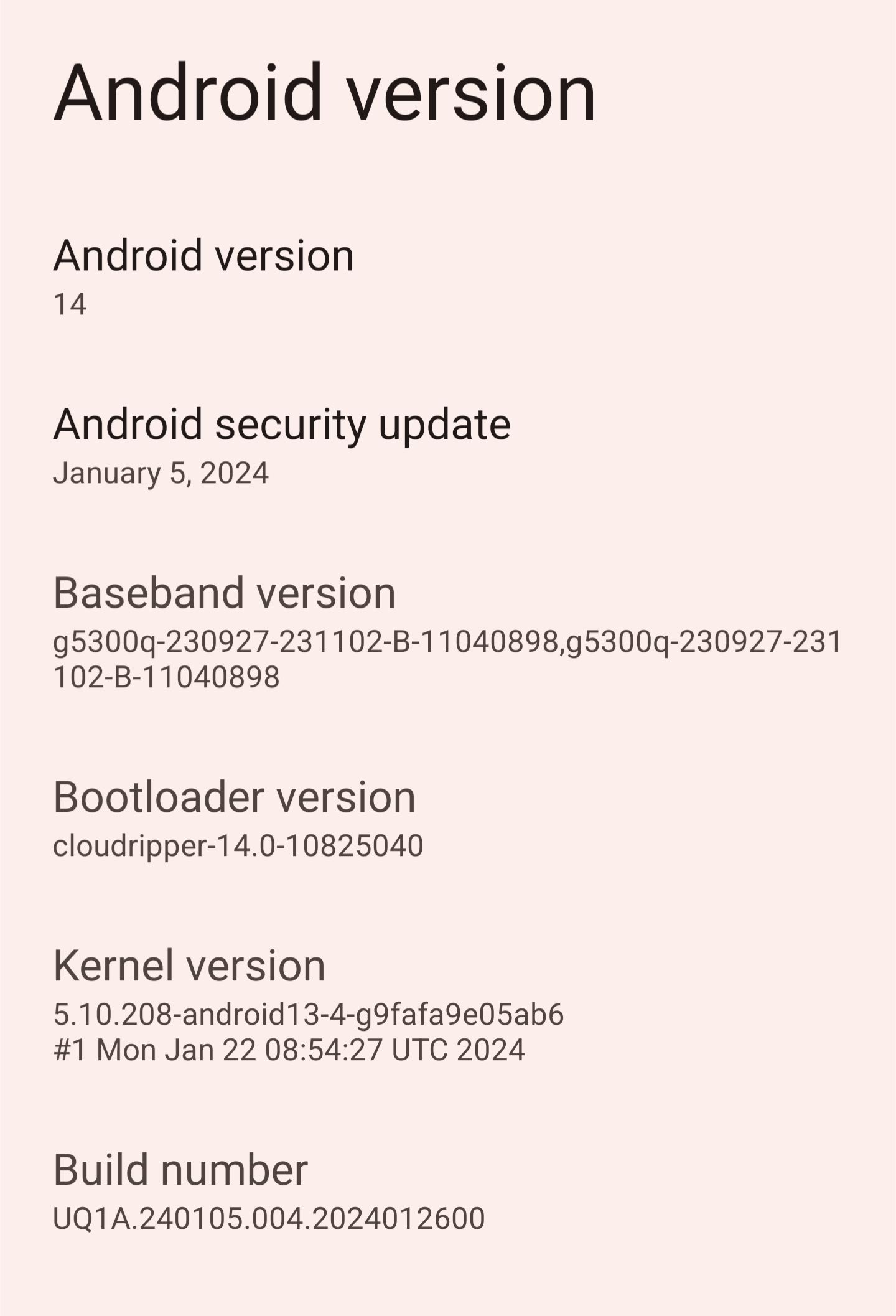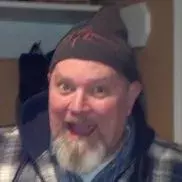- cross-posted to:
- hackernews@lemmy.smeargle.fans
- cross-posted to:
- hackernews@lemmy.smeargle.fans
I’m reading this right now on pixel with latest play services update and have no problems using the phone. I’m not saying no one is having problems, but I wonder what the statistics are.
This is for the Google play system updates. Not the Play services app.
You can check your version in settings, security and privacy, Google play system updates. It should say November 2023 as the latest. Those on January recived the bad update.
Good info thanks. Still on November phew.
Yep, same here.
Pixel 8 Pro
Security update January 5, 2024 (14 UQ1A.240105.004)
Google Play system update on January 1, 2024No issues that I can see. My camera works fine, I can open all my apps that I use daily,
Do you have a work profile or multiple user profiles set up on your device? This is similar to another issues they had a couple months ago, where my phone would fail to boot even into recovery to try to factory reset it.
No, just one profile.
Ahhh november 1st update
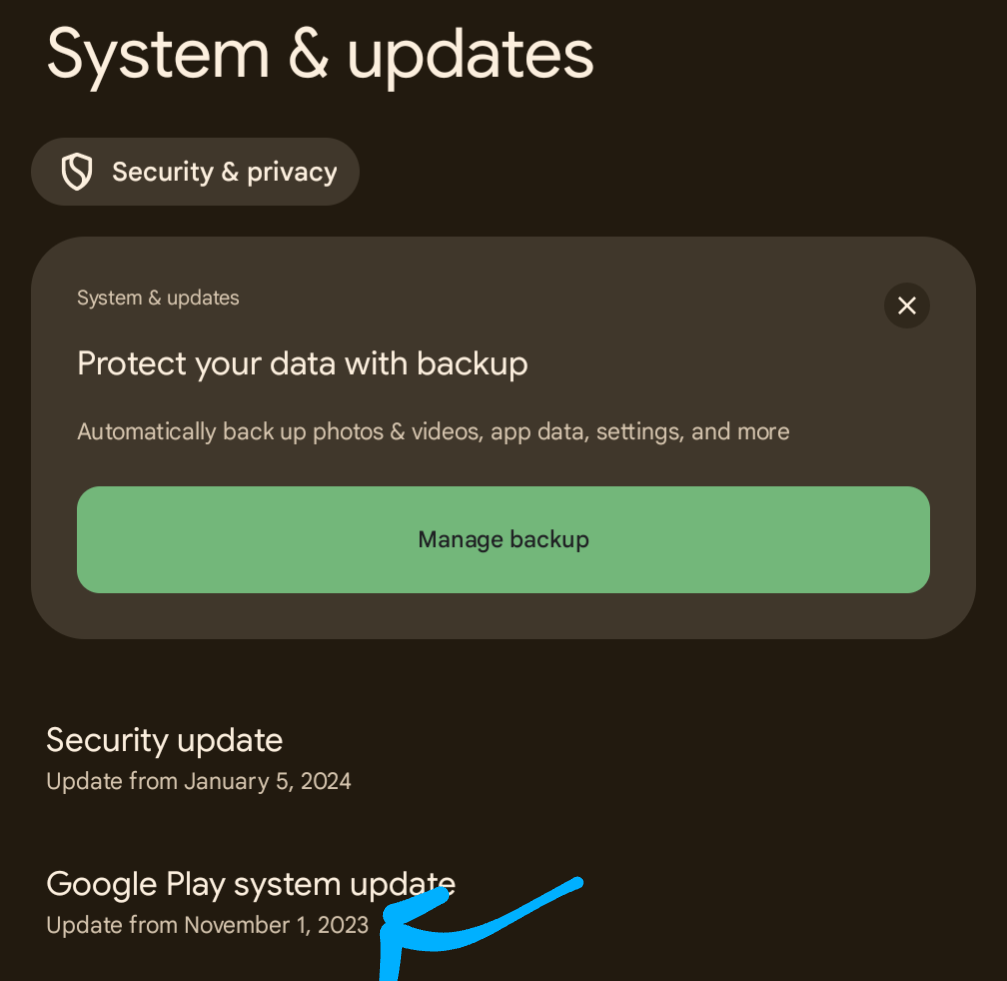
Yeah I’m still on Nov 2023. So that makes more sense.
I have the January update and no problems. It must be a driver bug that an app is leaving in a bad state. I don’t have any apps that access the camera other than the official Google camera app.
The google play January update?
Yes, the Google play January update.
 No problems for me, Pixel 7 Pro
No problems for me, Pixel 7 ProI have the same hardware model with the same OS version and no problems.
There has to be a difference between our phones. I do have developer options enabled but aren’t using any of the options right now.
I also have very few apps. No X, Facebook, Instagram or any app that might use the camera driver. (Which might leave it in a bad state.)
I’m in the same boat, same level of updates etc but with no xitter, Facebook, or Instagram etc, and a pixel 8. Not sure if that’s got anything to do with it but I take photos for work all the time and have had no issues.
Edit: Turns out it’s not the android 14 update for January, but the Google Play System Update that’s breaking things. Settings/Security & Privacy/System & Updates/Google Play System Update.
Yes I have that Play update people claim is causing the problem but I have no problems.
The picture you posted is not that update though.
I didn’t post that picture. Others elsewhere in this thread mentioned the Google Play update so I had already checked that too.
deleted by creator
I think this does NOT affect GrapheneOS…?
Thankfully, I don’t have this update yet. Not sure if because my region is Japan or if that’s not how they decided upon the staged rollout.
Another hilarious benefit of running Graphene.
deleted by creator
I’m on the January update for both security and Google Play Services. But wait… my phone is usable. I’m so confused right now 😮.
Come on Google. Did you fire somebody important with all those layoffs? I depend on my phone you know.
This only applies to people on the stock rom? Or?
I’m using graphene and not having any problems with my device.
What version is the January 2024 update? I have the 24.02.13 on GrapheneOS but I’m not sure if it’s the one that the different articles are talking about.
It’s under Settings > About Phone > Android Version > Android Security Update.
Mine, also with GrapheneOS, is on January 2024 with no issues.
Thank you! I thought they were talking about the Play Services and I was like “why isn’t the version numbering the same 🤨”. So yeah, same for me, no issues with the Jan 2024 version.
Maybe I should turn automatic updates off.
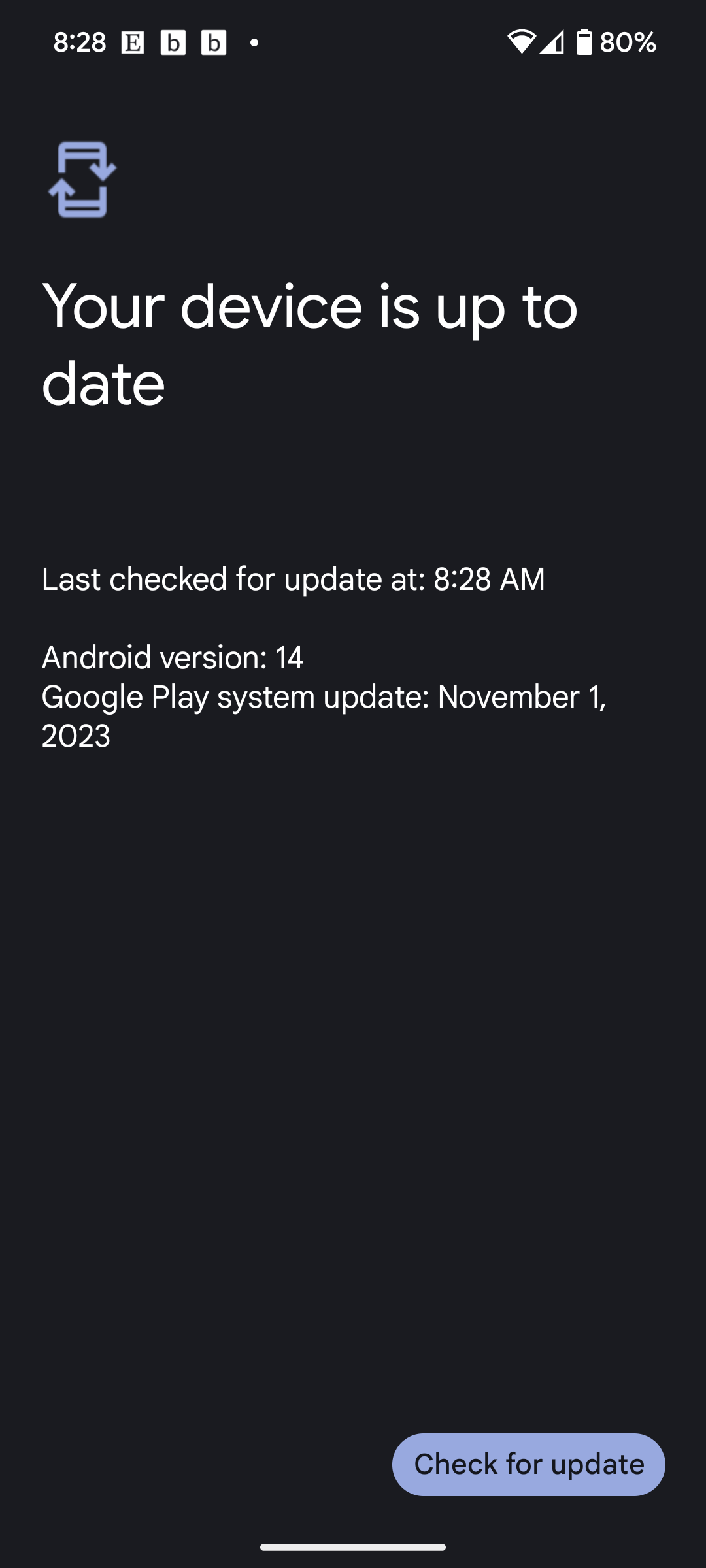 I just checked and it turns up to date on the November patch so they likely pulled it once shit started hitting the fan.
I just checked and it turns up to date on the November patch so they likely pulled it once shit started hitting the fan.
Anyone know the way to get the “OEM unlock” setting ungreyed out? Even though I haven’t finished paying for the phone? I stopped rooting and flashing back when the thunderbolt came out so I should’ve realized they got wise to these kinds of shenanigans
I would imagine you have to pay it off first then contact the carrier about unlocking.
Working for me on the latest (2024012600) GrapheneOS with January 2024 security update.