
My instance is also having issues with federation. I actually found this from an issue on GitHub about it. I had to search up this post in order to see it. Hopefully my comment federates back!

My instance is also having issues with federation. I actually found this from an issue on GitHub about it. I had to search up this post in order to see it. Hopefully my comment federates back!


Yeah… Just wow. I disabled pictrs and deleted all its images, which also means all my community images/uploaded images are gone, and it’s more of a hassle to see other people’s images, but in the end I think it’s worth it.
Through caching every image pictrs was also taking up a massive amount of space on my Pi, which I also use for Nextcloud. So that’s another plus!

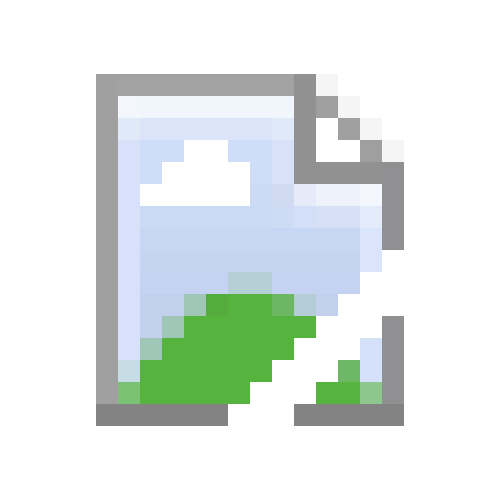
💀


A bit of reverse image searching reveals this was the original XKCD comic (more specifically, the top middle panel): https://xkcd.com/1269/


Don’t forget people on single user instances too! It feels pretty good watching drama and not having to worry about how this affects me.
They don’t! The first site I linked doesn’t have a time limit, and for the second one, you can choose whether or not to give files one.
I know, yeah! Talking a bit with you folks here really motivated me to actually start posting some content here, and honestly, on Lemmy in general! Apologies if this was a silly question because looking on it in retrospect yeah it’s a bit weird to start making another community when there’s so little content in Lemmy that there doesn’t need to be that kind of distinction (and that kind of fragmentation might actually end up harming more than helping).
But about my first point, who knows though… you might see some pictures of dergs turn up somewhere here. Maybe…!
pict-rs, the software Lemmy uses to upload media by default, is a bit wack right now so people usually get around this (and some other issues) by uploading to sites like files.catbox.moe or postimages.org (the former of which can upload any media while the latter can only do images/gifs). I recommend checking that out - it can come in handy sometimes!
I do have to admit I’m part of the problem…! I think that this probably is the reason why meme communities on Lemmy are so big right now – memes are designed to be reposted, so we’re seeing a lot of that content opposed to original content (which isn’t a bad thing, but it tends to drown out other content on All pages). Maybe I can get around to making more art for once and I can start to populate Lemmy with more content :)
But for right now, I agree that things are quite fine as they are. I don’t really feel a need to create a separate community as I would on say, another larger platform, because right now this space (and others on the Fediverse) feels like a community where people’s voices are actually heard. It’s really refreshing, honestly. But yeah, it’s nice to see what people think on this! Thanks for your input!
That’s true, yeah. I do really like how the Fediverse is growing (and quickly too!) so we might see that start to happen later on (I sometimes already see a bit of niche communities on Lemmy being created). But at the same time, I do have to agree that although there’s less posts, there’s a genuineness to each post that really makes me appreciate them more.


Yeah, Podman is definitely one of those things I would say to do the latter with. It’s functionality is the same as Docker though (commands work almost 1:1, and even docker-compose works with Podman), it has better integration with other system components (like automatically creating systemd services to start containers when a computer is restarted), and it gets you away from Docker as a company while still being able to access their containers on Docker Hub.
In the end though, I’d recommend sticking to what you’re familiar with. It’s always better to administer commands to your server that you know will work rather than learning as you go and hoping something doesn’t break.
Firefox sorta does! If you only use tab groups (or profiles for that matter) to separate school tabs from work and personal tabs, I recommend giving the Multi-Account Containers extension a look.
Or worse, “Why should I switch to Firefox? Everybody’s complaining about the performance of Firefox compared to Chrome, but Chrome just works for me.”
Blissfully unaware of the kind of power you’re giving Google over the Internet by using their browser. I once had an experience where someone tried to use this to push me back to using Chrome.


I may not be able to answer some of the more security-oriented questions, but one of the things I recommend is using a proxy to “hide” your home IP address. IP addresses can contain a lot of information including location data, so it’s a good idea to make things harder for attackers to figure out where you live. I’m pretty sure you can do this with a basic VPS setup, but I know for sure you can do this with Cloudflare (as I have it enabled on my server).
As for getting reverse proxies set up from your Docker containers to the outside world using Apache, I can help. I use (rootless) Podman on my Raspberry Pi, meaning when I expose ports from my containers I have to choose port numbers greater than 8000. Once I have a port (let’s say 8080), and a subdomain (I’ll use subdomain.example.com), I just need to create a file in /etc/apache2/sites-available/ which I’ll call site.example.com.conf. The content usually looks something like this:
ProxyPreserveHost On
ProxyRequests Off
ServerName subdomain.example.com
ServerAlias subdomain.example.com
ProxyPass / http://localhost:8080/
ProxyPassReverse / http://localhost:8080/
Then you just need to enter the commands sudo a2ensite subdomain.example.com and sudo systemctl reload apache2 and you should be able to access your container as a subdomain. You should just need to forward port 80 (and 443 if you want to set up Let’s Encrypt and HTTPS) on your router.
Hope this helps!
plot twist: you just drank a liquefied dragon and now will have to deal with the guilt and shame of consuming an individual