

In addition to many of the fine points made in other comments I think it’s silly to overlook the power of celebrity worship and weird-ass parasocial relationships with famous people.
There exists a large number of people who aren’t really interested in discussing <topic_x>, they just want to know what <favourite celebrity whos life I have deluded myself into thinking is attainable by me> thinks about the topic so that they can regurgitate it and feel like they’re “the same”.
I’m sure if Chappell Roan or whatever “the kids” think is cool these days had jumped to Mastodon we’d be seeing something very different. TBH I’m mildly surprised that we didn’t see more record labels standing up instances. It’s always boggled me that people have just trusted the service desperately trying to be known as “X” as an authority on identity.










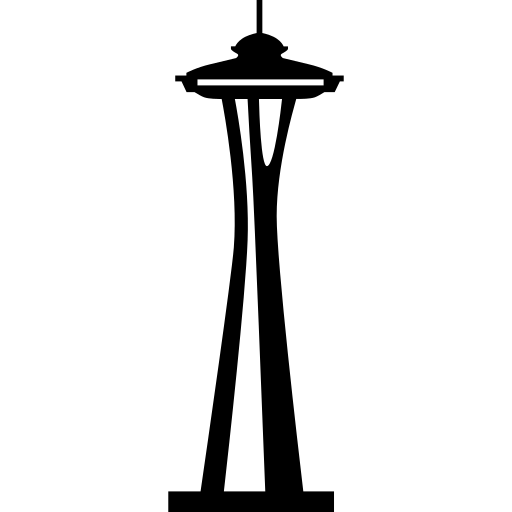
Tiling WM that you are not sure you want to get into: Sway. It’s a great alternative to i3 IMO.
What I use when I care to put in the effort of setting something up in great detail: Enlightenment. Some may argue that it’s not “lightweight”, but you can readily include only the bits you want, and avoid things like network config guis and system tray apps or whatever it is that you don’t want. Even when you’re using “all the things” which is not technically “lightweight” what it IS is performant. Oh, it’s also very pretty.