

This is, again, an atypical use-case. Despite that, it’s not hard to find the answers. Googling for “Linux Japanese keyboard layout” comes up with an easy-to-follow guide in the first 5 search results, literally on the Ubuntu forums. Understand I’m not saying the use case is particularly RARE, but it’s not the norm either. And honestly, Snap sucks anyway. 😂
It could certainly be better supported and better documented, but you’re looking through the lens of your specific experience, not realizing your experience is not that of the every day, average PC user.
Put up a dart board of the most widely used KDE distributions and throw a dart. You’ve got a KDE distro that actually meets the needs of a non-technical user. Kubuntu, Linux Mint’s KDE edition, Fedora, OpenSUSE, hell throw Manjaro with KDE on. The desktop environment has zero bearing on a distro’s ability to act like a computer, it’s only the paint on the walls. If a distro “fits the needs of a non-technical user” by your definition with, say, GNOME or Cinnamon or XFCE or Budgie or whatever else, it’ll do it with KDE too. Desktop environment != distribution.

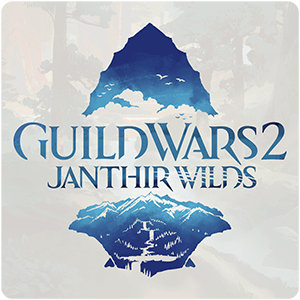



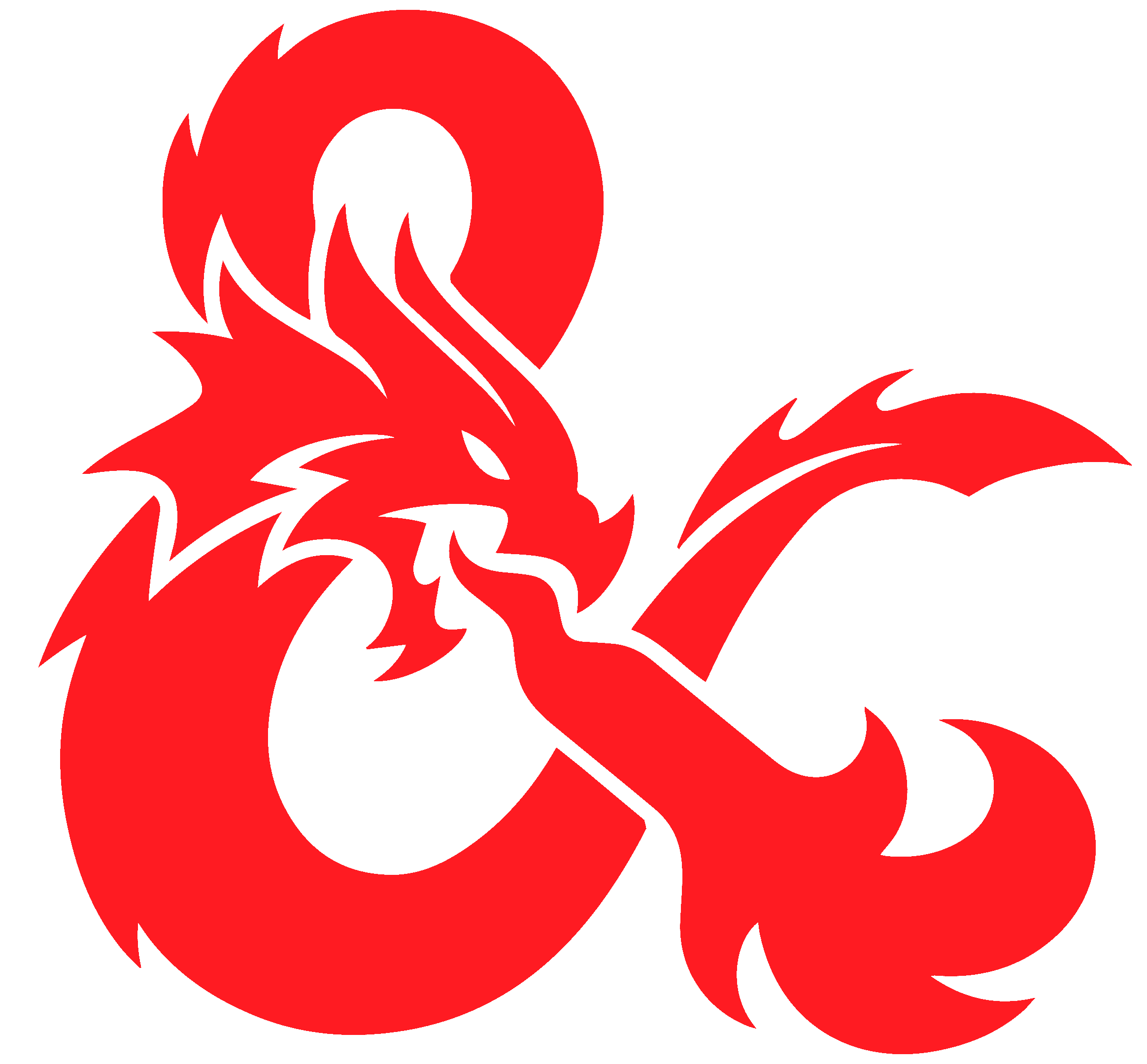

I got tired of the subscription while I was still Windows-bound, so I trialed CaptureOne Pro. It didn’t even have a subscription plan at the time, and I loved it so much I bought a perpetual license. I love the software, it’s my favorite photo editing software period. They do offer a subscription now, as well as perpetual licenses, but you can’t even begin to get it running under Linux so… Major bummer.