
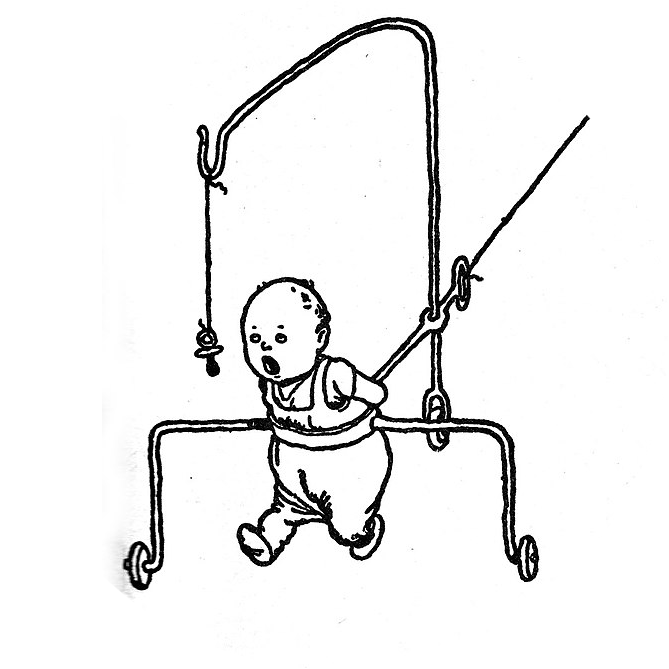
Looks like this radar was set to “Clear Air Mode”.
More information here: https://community.windy.com/topic/15030/strange-radar-circle-around-zagreb/ http://www.theweatherprediction.com/habyhints/239/

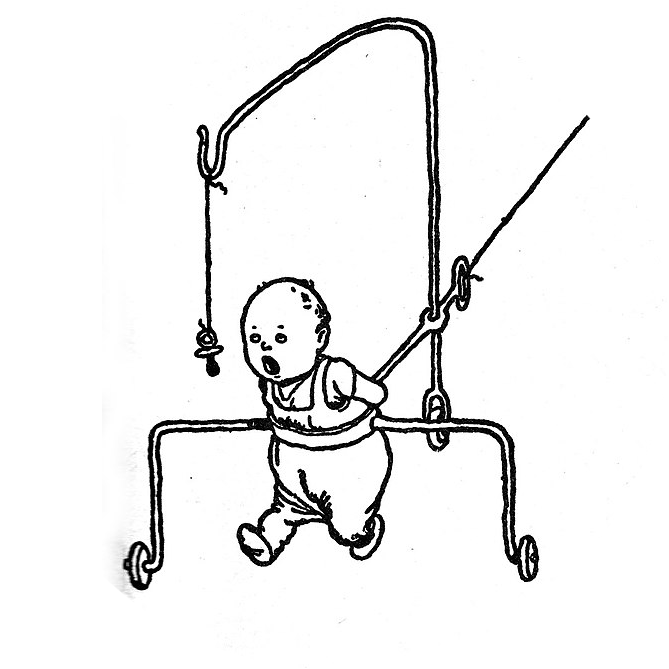
Looks like this radar was set to “Clear Air Mode”.
More information here: https://community.windy.com/topic/15030/strange-radar-circle-around-zagreb/ http://www.theweatherprediction.com/habyhints/239/


It’s not a huge pain when you have a motherboard with proper UEFI support and some basic EFI shell knowledge. You just need your thumb drive with an FAT32 filesystem, put the netboot EFI binary on it, boot into the shell and execute the binary. You will need a LAN cable for this because WiFi is not supported in UEFI (AFAIK). The netboot binary will download the ISO image into memory and start it right away. An even better solution is to create the path “/EFI/BOOT/” on the thumb drive and rename the netboot binary to “BOOTx64.EFI”, put it into the folder and your BIOS will boot it automatically at startup. If not, you can select it as a valid boot partition in the BIOS menu.


Please don’t use resin printers for food safe items. Resin in general is harmful when ingested. Small particles can come off the printed item and will find their way into your body.


Classic AMD: “We know this bug exists on our cards and we don’t know when it is fixed… BUT LOOK AT OUR COMPETITOR!!!”
Maybe anti-cheat software does not care if it is running inside a VM, but online-multiplayer game developers do, and they will ban you for using a VM.