- 2 Posts
- 28 Comments

 1·8 months ago
1·8 months agoI would ssh into the opnsense box and press 8 to run the shell terminal and then run dmesg and go back to the time the server rebooted, there you can see the events leading up to the shutdown.
Yeah my manager is sympathetic to it because they also have to do on call on the roster. So they know the pain of getting up at those hours of the morning. I think based on the information in this thread I have a good strategy for this.
1 carpark, carpool with partner at a set starting time or else pay thousands of dollars for parking per year. It’s not really worth it end of the day.
This is how we do it here as well but I find the lack of sleep even if I went home an hour or two earlier impacts the entirety of the workday.
Mmm I guess it’s a give and take scenario with the lifespan analogy. I think I feel more useless to the business as I sit there feeling ever so much more tired throughout the workday and the struggle to focus increases throughout the day. Thanks for the input!
This is an interesting way of doing it. The added bonus would be nil traffic on the way into work and an early (but on time) finish. Thanks for this perspective.

 3·11 months ago
3·11 months agoThat’s awesome, best of luck it stays that way!

 3·11 months ago
3·11 months agoDang, how does your isp feel about that many machines talking out to the internet, have they made you pay for business plans yet?

 6·11 months ago
6·11 months agoIf you want privacy try njalla. A bit more expensive but they do try hide as much data as possible and I’ve never had any downtime with them.

 6·11 months ago
6·11 months agoYes it’s been like that forever. Before it used to outright block the entire domain.

 2·1 year ago
2·1 year agoWow awesome find! I’m going to test this out in my environment as well to see what it comes up with.
I just run a full desktop and either use a browser for things like youtube and I have jellyfin media player for other media
I use a beelink nuc, put on Linux and just connect it via HDMI to my tv, this way I have no real restrictions and I can keep it up to date easily.

 1·1 year ago
1·1 year agoGreat work! Enjoy!

 15·1 year ago
15·1 year agoIf you know how to use docker look up gluetun, it basically allows you to tunnel everything through the VPN and still access everything locally.

 9·1 year ago
9·1 year agoI do this exact thing and after a year or so of running my invidious instance locally I’m not banned and never had any issues and I use it about 5 hours per day give or take. Hope this helps.

 31·1 year ago
31·1 year agoGo to ipleak.net and activate the torrent check, paste the magnet link into your torrent app while on VPN and it will tell you what IP address it detects, if it’s not the same as your regular ISP then you can verify that it’s using your VPN and not your standard internet connection.

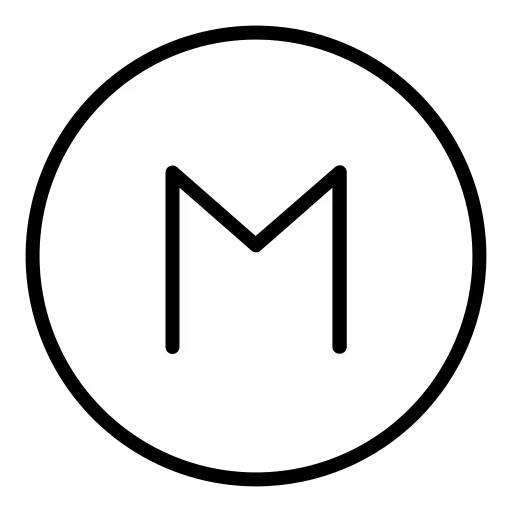
The way I get around the syncing issue is to set my syncthing to sync when my phone is charging so it’s very unlikely to not be in sync, or if I change a password on the PC I’ll plug my phone into a USB and it syncs straight away.
I also use KeepassDX on Android and never have those issues.