I wrote them, here’s their response: https://lemm.ee/comment/15954329
- 0 Posts
- 119 Comments
I decided to write support and ask them permission to stream the game, here’s their response:


 5·6 days ago
5·6 days agoTo some extent you are correct, but also notice that the cameras in teslas are not installed in pairs, so they don’t have depth perception. And since they don’t have lidar or radar it doesn’t have alternate methods to measure depth and distance.
Jellyfin has supported Music and TV shows since the start
Many accounts can go in the red

 7·14 days ago
7·14 days ago“Trump Apologies for Insurrection, Explains He Was ‘Hangry’”

 24·21 days ago
24·21 days agoYes, but Google would not have done that if nobody used Firefox

 1·28 days ago
1·28 days agoThis is a useless comment… This issue has nothing to do with the brand of printer you bought, and everything to do with the settings of your printer and whether the filament is wet. A well tuned Ender will print better than a much more expensive badly configured printe with wet filament. Of course there are printers now that are much easier to get good results with, especially because they come with build in filament dryers, and automatic tuning.

 4·1 month ago
4·1 month agoDunning-Kruger is a hell of a drug…

 4·1 month ago
4·1 month agoAgree on both parts, but the second part can still be achieved from an unconnected car, you just can’t do it remotely

 5·2 months ago
5·2 months agoIPv6 does not require you to open your machine to the Internet, even without making use of a NAT. Sure you get an IP that’s valid on the whole internet, but that doesn’t mean that anyone can send you traffic.

 202·2 months ago
202·2 months agoAre these restrictions set out by the ISP or the dorm?
If you don’t do business with the ISP, then you don’t have to agree to and follow their terms.
So as long as the dorms doesn’t have rules against setting up your own WiFi, then you should be well within your rights to purchase an Internet connection from another provider, but since you are likely not allowed to get your own line installed, you are probably restricted to ISPs that provide a service over the cellular network.
Of course using a cellular connection will give you worse latencies for online games, but at least you can have your own WiFi with low latency for your VR.
If you want to be nice, you could then run as much of your Internet network over ethernet as possible, so you congest the air waves as little as possible, possibly only running the VR headset over WiFi, and maybe even only enabling the WiFi radio when you want to play VR. If all your WiFi devices support 5GHz, you might also completely disable your 2.4GHz WiFi, to leave the most congested frequencies alone.
To lower the chance of someone complaining about your WiFi, you should configure it as a “hidden network”, such that it doesn’t broadcast an SSID, and therefore doesn’t show up when people are looking for WiFi networks to connect to.
It kinda depends a bit on the user’s background… For someone who is used to windows and how computers in general works, I would probably agree with you.
But for people who are more phone/tablet native, I don’t think something like Fedora Silverblue is actually that bad of a choice. It comes natively with Gnome 3, which isn’t too dissimilar to Android or iOS. Updates are installed in one fell swoop with a reboot, just like Android or iOS. Flatpaks behave much more like an App on Android or iOS, they are self contained, and don’t affect eachother.
I just set up my daughters (9 y/o) first school laptop, and picked Fedora Silverblue, and apart from learning about the save icon, and learning how to store files in a filesystem, she was pretty much instantaneously functional, having most of her prior computing experience on an Android phone.

 451·2 months ago
451·2 months agoDunno… Maybe because the companies are not in charge of running the country?
 1421·2 months ago
1421·2 months agoIn case of YouTube you can actually dump the link into VLC, and it will happily buffer the whole video while paused. This probably works with other sites, but I have only tested YouTube.
Alternatively you can of course just download the video with yt-dlp, and then play it locally

 6·2 months ago
6·2 months agoI really don’t see much benefit to running two clusters.
I’m also running single clusters with multiple ingress controllers both at home and at work.
If you are concerned with blast radius, you should probably first look into setting up Network Policies to ensure that pods can’t talk to things they shouldn’t.
There is of course still the risk of something escaping the container, but the risk is rather low in comparison. There are options out there for hardening the container runtime further.
You might also look into adding things that can monitor the cluster for intrusions or prevent them. Stuff like running CrowdSec on your ingresses, and using Falco to watch for various malicious behaviour.

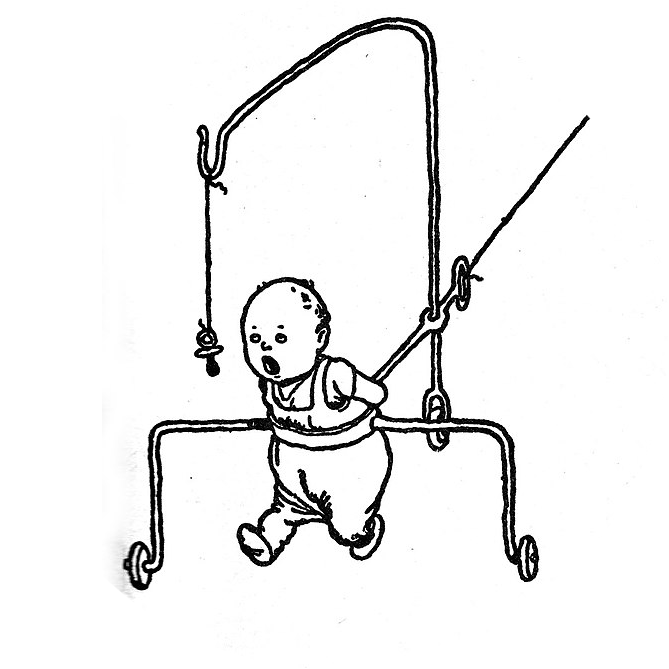 2·3 months ago
2·3 months agoMy Dashcam’s hardwire kit had the same connectors, there should be a similar connector on another cable, that doesn’t taper towards the tip. Those should fit and sort of “click” together.
Even if it does, do they actually read it?

 2·3 months ago
2·3 months agoNo need for a physically separated network, that’s what VLANs are for
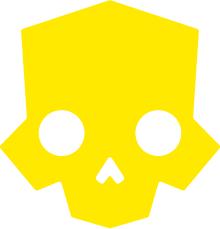


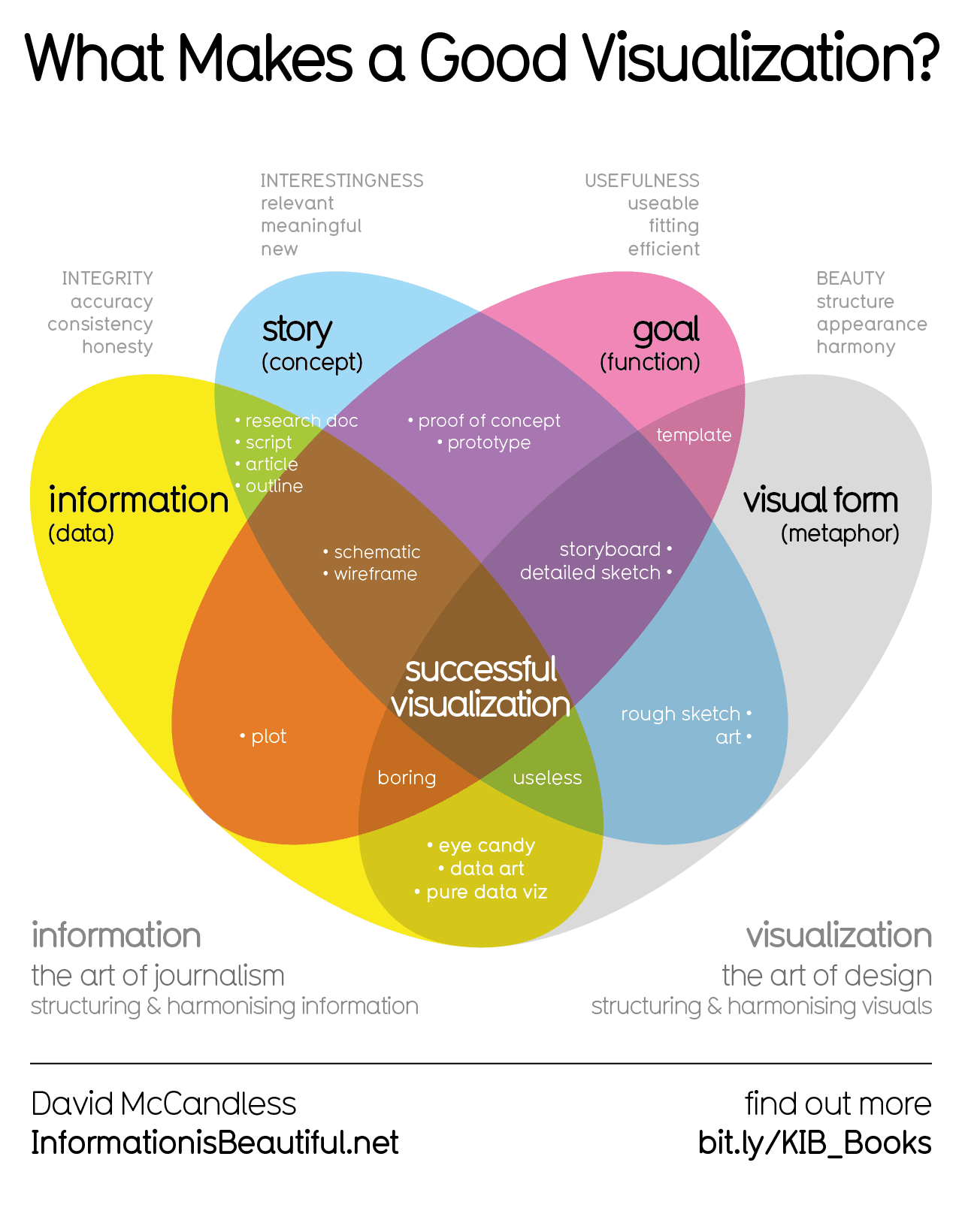
I wrote them to ask permission and got this response: https://lemm.ee/comment/15954329