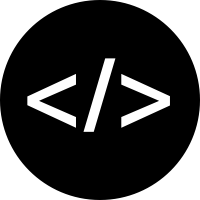Crossposted from https://lemmy.world/post/19723787
My Gitlab Pages site works well under domain.com but not under www.domain.com. The www subdomain leads to a 401 message: “You don’t have permission to access the resource.”
My DNS has a CNAME entry for www pointing to domain.com. When I asked the DNS provider what the problem might be they said “Please contact your hosting provider and provide us with the record needed to be set for www in the DNS zone. The changes should have worked already.”
The reason I need this is that some old-school people visiting our website still type www. into the URL bar.
Do you have:
- A virtual server listener configured for the
www.domain.comdomain as well? - A corresponding SAN in your cert that covers
www.domain.com
For your error, it’s probably the first one. When the traffic comes in under
www.domain.com, there’s no virtual server configured to listen on that hostname and it’s likely falling back to a default response.Not sure how that works with Github pages, but in general, that’s usually what it is.
It wouldn’t be the first time that Gitlab documentation[1] contradicted reality, but I don’t see an option in Gitlab Pages to achieve what you describe.
Ah. Looks like Gitlab just does a redirect versus serving the same content under both domains.
Assuming you followed all the steps, then I’m not sure what the problem could be.
Thanks. I followed them as closely as possible. Their instructions are for Cloudflare whereas I’m using Letshost. But Letshost haven’t figured it out either since I notified them.
- A virtual server listener configured for the