By “hide” I mean it shows a button in the top-right, which when clicked, shows the full header bar.
Examples:
Please let me know if you run into any issues or have feedback 🙏
Edit: Also, for people who know some JavaScript, you can use the public generator list API to get generators with specific tags like this:
let data = await fetch(`https://perchance.org/api/getGeneratorList?tags=foo`).then(r => r.json()); // returns generators tagged 'foo'
let data = await fetch(`https://perchance.org/api/getGeneratorList?tags=foo,bar`).then(r => r.json()); // foo AND bar


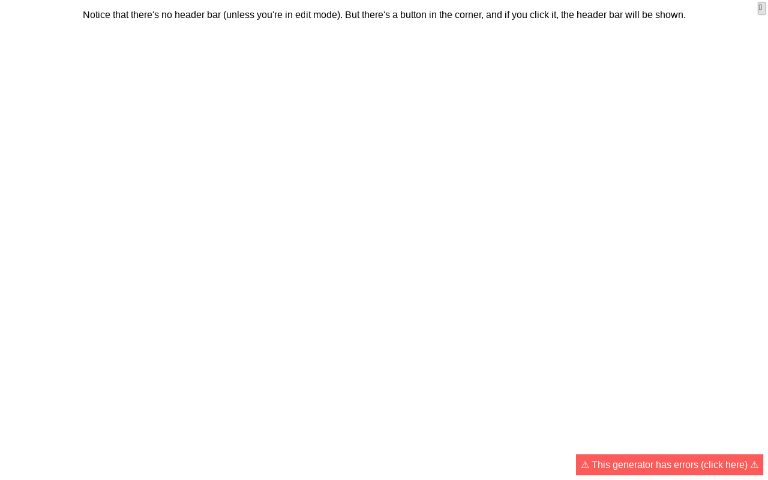
Would be grateful if you could tweak the default styles to not apply to
body, #output-containerbecause that overrides a simplebodyselector it seems.Oh, could you give an example?
Well the defaults set
text-align:center. I want it left-aligned. But if I just usebody { text-align:left; }it won’t override, because an id selector (as in the defaults) has a higher specificity. So anything you set in the defaults will still need to use that id to be able to override.Ah, thanks! Fixed
👍