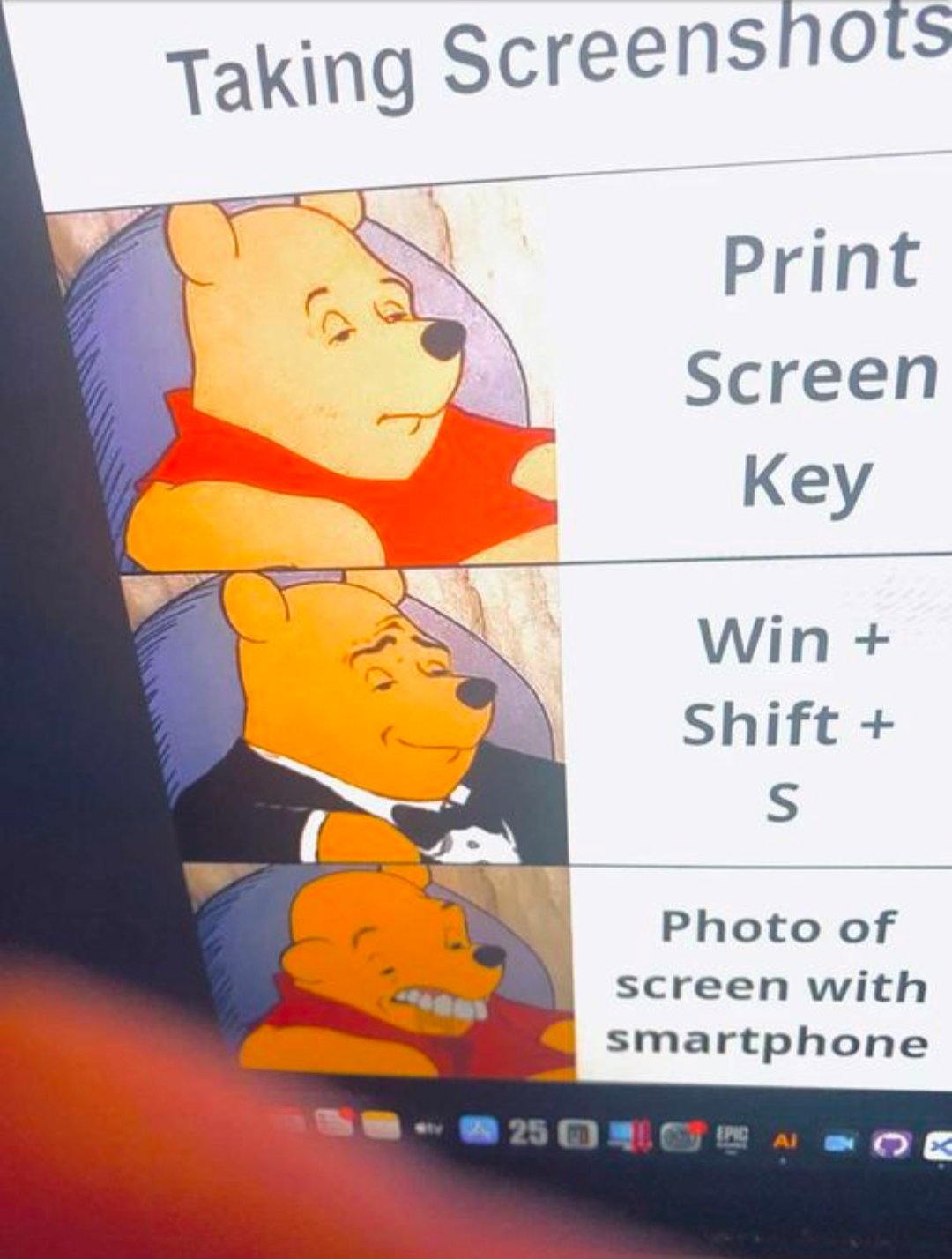The badly framed picture and finger in front of the lens are nice touches.
Memes
Post memes here.
A meme is an idea, behavior, or style that spreads by means of imitation from person to person within a culture and often carries symbolic meaning representing a particular phenomenon or theme.
An Internet meme or meme, is a cultural item that is spread via the Internet, often through social media platforms. The name is by the concept of memes proposed by Richard Dawkins in 1972. Internet memes can take various forms, such as images, videos, GIFs, and various other viral sensations.
- Wait at least 2 months before reposting
- No explicitly political content (about political figures, political events, elections and so on), !politicalmemes@lemmy.ca can be better place for that
- Use NSFW marking accordingly
Laittakaa meemejä tänne.
- Odota ainakin 2 kuukautta ennen meemin postaamista uudelleen
- Ei selkeän poliittista sisältöä (poliitikoista, poliittisista tapahtumista, vaaleista jne) parempi paikka esim. !politicalmemes@lemmy.ca
- Merkitse K18-sisältö tarpeen mukaan
That and referencing windows key combos from within macOS, despite apple’s own inbuilt screen capture capabilities.
I appreciate the meme's use of the Windows hotkey while it is displayed on a mac
Right!
NGL I thought it was win11 first I had to do a double take.
It is useful when you try to troubleshoot some boot problem or some other issue when your PC freeze with wall of text.
But it is the only time it is acceptable (and this meme).
I have a lot of photos of bios settings. Bios updates usually sets everything back to default, and my handcrafted fan curves and overclock profiles are super important.
I wonder how hard it would be for a PC monitor to have the tech to screenshot what it's currently displaying, allowing you to USB the photo over to another device and post it without the awful screen issues that come with external picture taking
Thank drm for these issues and it is also a reason why this won't be implemented any time soon.
Too many steps
My work has everything locked down. Our (required) password manager can't copy/paste the 16 ASCII-character passwords that change every day! Like, WTF!?
Photo of screen printed out from a Polaroid, that is then scanned to email to yourself compressed, which you open to printscreen and paste into MS Paint and save as a minimum size jpg.
Look at Mr. Cutting Edge over here, emailing to himself instead of using a fax machine like God intended
Mentions windows and uses Mac then clicks a photo with a finger on the glass.
docx with a screnshoot of a pdf - my Grandma
Is your grandma a boomer CEO?
with the finger in the shot. nice
That’s a mac, so it’s cmd+shift+3 for a whole screenshot, cmd+shift+4 for selection or a window (switchable via space bar) and cmd+shift+5 for a screen cap menu
I can't recommend Greenshot enough. Very handy and open source as well
…same feeling about Shottr for the Mac. It has much nicer editing features than the standard Mac system and you can add extra screenshots or files.
Thanks for the tip!
I hit Win, type "snip", click on snipping tool, then use the gui to start my selection process. Every time.
Why... just hit printscreen to bring up the selection UI.
While I haven't even thought about digging around for root-cause, I have seen different behaviors across a few Windows insurances. Some pop up the UI, one still just captures the last active screen, or all screens... (It's weird, but I don't care enough about it to even Google the config.) Hell, it might have been patched and I haven't noticed yet.
Force of habit. I also use the delay feature quite often.
Win+shift+S if you have onenote installed. Just configure it to always save to clipboard the first time it opens a pop up asking what to do with the clip
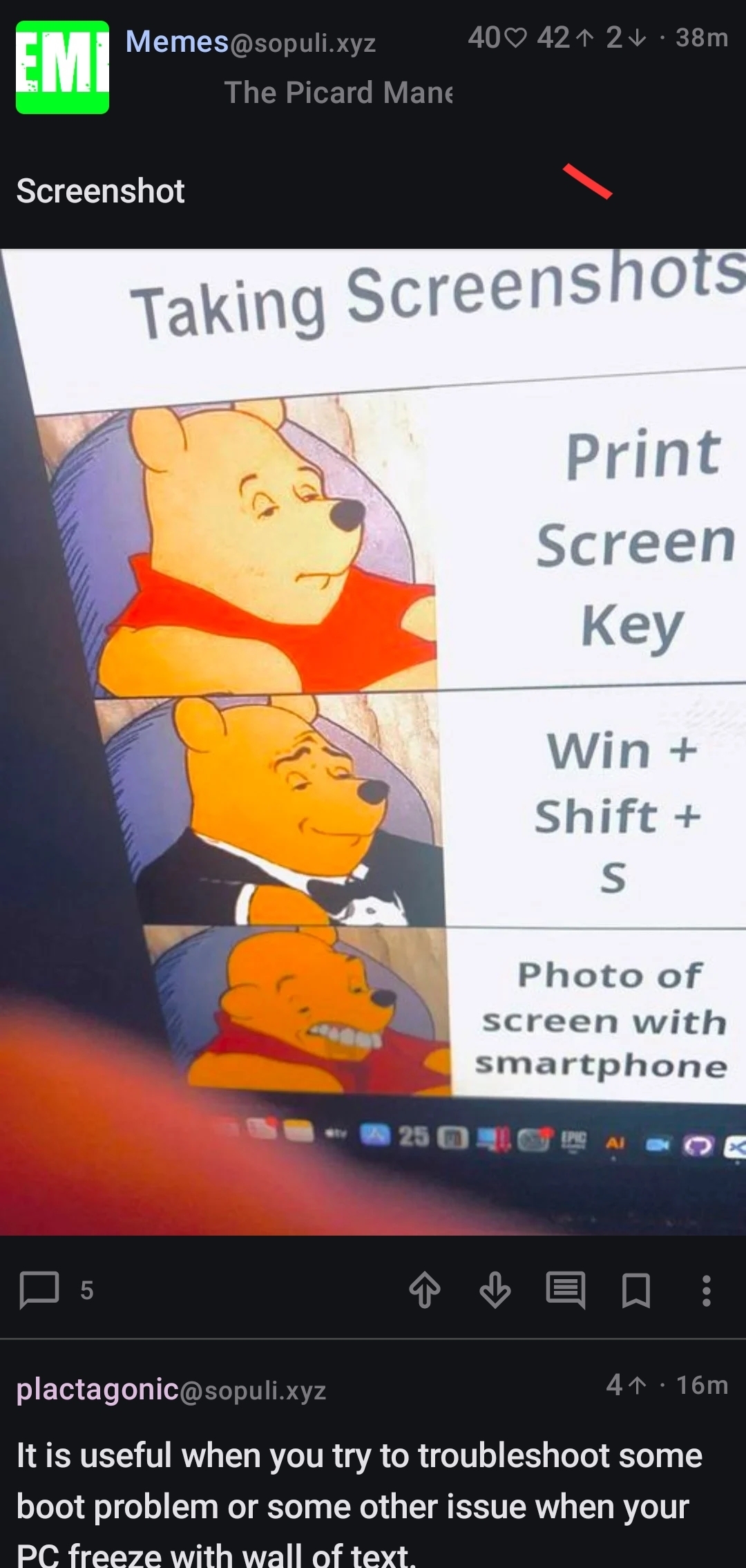
Oh great. Samsung doesn't put blue light filter on screenshots anymore. Nice.
Hold a mirror to the laptop camera.
The only way is to bind flameshot to the print screen key
I bound mine to shift, meta, s.
I said "the ONLY way"!!!!
Understandable, have a nice day.
Snipping tool gets no love
Because snipping tool doesn't support HDR.
ShareX is the best option for anyone on windows still. (I use it for work gathering artifacts all the time.)
For people using KDE then spectacle is excellent. I have a key binding for ctrl+prntscr that allows me to capture a section and then draw on it, input text, draw arrows, circles, rectangle and even pixelate sensitive info.
Found the macOS user.
- macOS user (and Arch too stfu)
The lab was full of bees, how else were we supposed to read the graphs?