Hardly a new opinion, but goddammit…
2 years into Windows 11’s launch, and we still are yet to see many features that Microsoft promised. Why? Why Microsoft?
What happened to testing shit before releasing it?! What happened to making a good release worthy Product that could potentially get improvements over time?
WHY DID YOU ABANDON WINDOWS 10 WITH LITTLE TO NO EXPLANATION?!
I still cannot uninstall apps without being diverted to the fucking Control Panel. Seriously Microsoft?! You ALREADY have the “Add or Remove Programs” page, AND SOMEHOW YOU CAN’T LINK THAT UP?!
Oh! oh! Get this! You couldn’t uninstall more than one app on the Control Panel because devices couldn’t handle it back then. And you STILL CAN’T DO THAT!
And while we’re on the subject of disappointment, WHY IS MICROSOFT EXCEL the most powerful piece of shit?!
It can do mind-blowing tasks in seconds, but god forbid you want to undo an action in another Workbook after doing an action in the current Workbook. Because the Action history for all workbooks open at the same time IS THE SAME.
SO IF I DELETED SOMETHING IN BOOK1 AND DID 5 DIFFERENT THINGS IN BOOK2, I CANNOT UNDO THE DELETION IN BOOK1 WITHOUT UNDOING ALL THE 5 THINGS I DID IN BOOK 2!
why??
BECAUSE FUCK YOU THAT’S WHY!
You also cannot SHIFT+SCROLL to scroll horizontally, on a program that famously has more horizontal real estate than vertical. (Even OneNote has this fucking dumb issue. HOW DO YOU LAUNCH AN INFINITE CANVAS NOTE TAKING APP WITHOUT HORIZONTAL SCROLLING?! HUH?!). And this is present everywhere else in Windows. EVERYWHERE ELSE. Except where you’d need it the most.
Plus, if you have one window active, and scroll on another, the inactive window will scroll. This is the default behaviour of Windows. YET ON MICROSOFT EXCEL, YOU CAN ONLY SCROLL THE ACTIVE WINDOW. Whether or not you are actually SCROLLING OVER THE WINDOW is just not important.
Why Microsoft?! Why?!

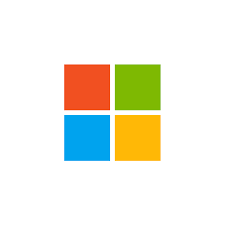
I can tell you from experience that dual booting is nothing to worry about!
That said, if this is a work machine, they might not appreciate you doing all this to their computer. Running a small distro on a VM might meet your needs. (My Mint bias compels me to recommend Linux Mint XFCE for this purpose.)
I’ve saved this reply. Thanks so much. I’ll try this when I decide to step over the edge.