For years I’ve been running my Nextcloud on bare metal. Now I finally decided to switch it to docker. I looked into Nextcloud All-In-One and it seems easy to deploy but it lacks configuration options like multiple domain names and putting it behind a traefik reverse proxy is kind of a pain to set up.
You can check out my solution on GitHub. I decided on a docker compose setup with nginx, php-fpm and redis(redis is now replaced by KeyDB) in separate containers. Obviously it’s for experts but it’s a lot more configurable. than AIO. It’s also just as easy to migrate to as with any bare metal setup and just as configurable.Yes it’s still a pain to set up, but better than the bare metal version lol
What do you guys think about putting the different components (webserver, php, redis, etc.) in separate containers like this, as compared to all in one? Feedback is greatly appreciated!


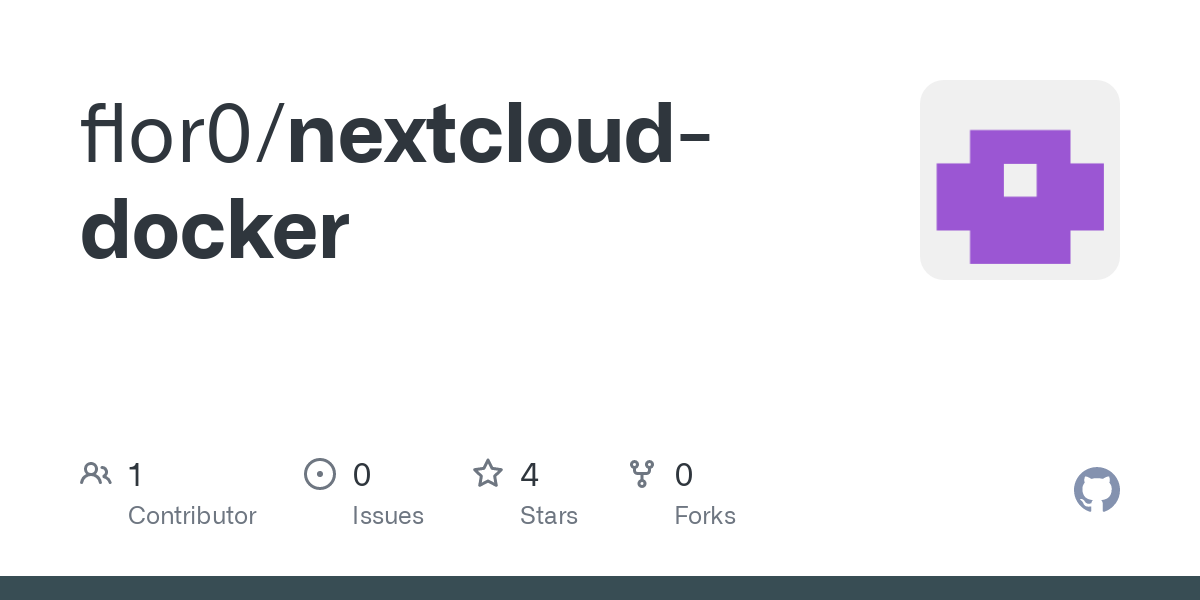
Seems similar to what I’m doing but it uses the nextcloud:fpm-alpine image, which is community maintained. It’s a valid approach but I prefer to tweak my php-fpm config myself. By using their docker image you basically lose a bunch of freedom to configure your setup, but it’s easier to set up for sure