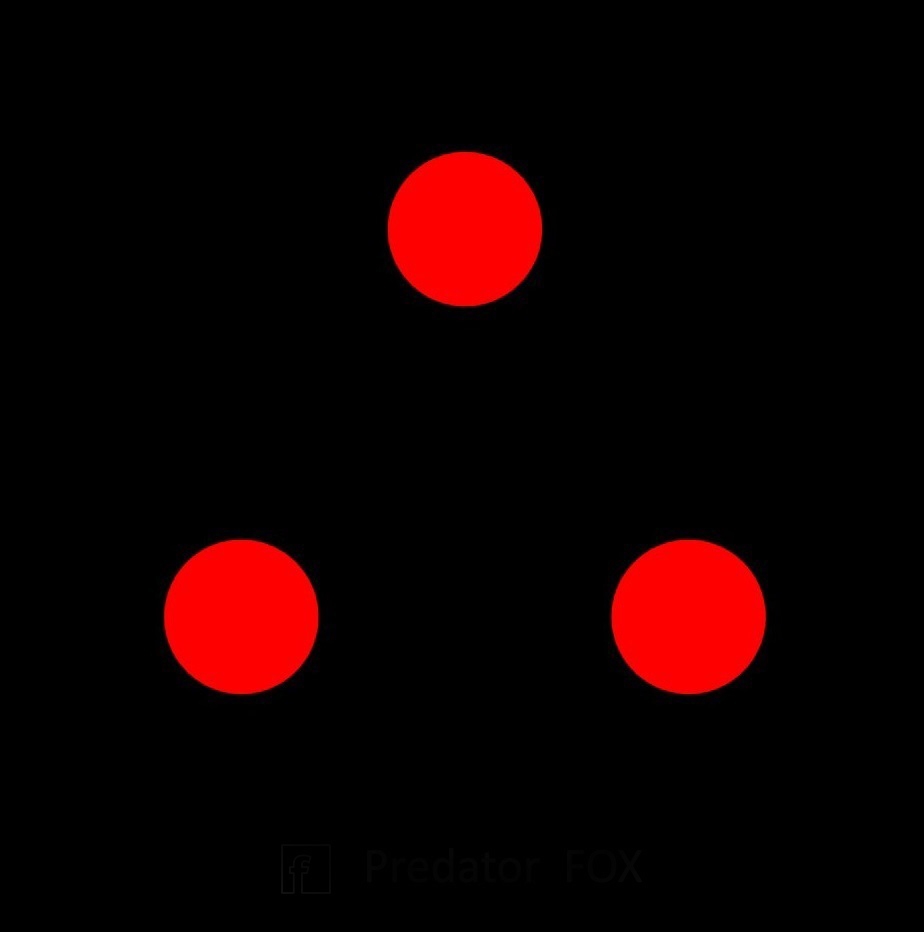Yellow, big brain PC users 🖖
I’m traveling and moving a lot for quite a while now, and getting a rig was never part of my plan
But recently I realized I can get a mini-itx and bring it anywhere I want
Looking for your advices and build configurations
I want it to be like top, but without it just be overpriced. I don’t care for LEDs, as small and as powerful as possible, high-mini-atx-end 😄
Thank yowoou
I can personally vouch for the Cooler Master NR200. Its super nice to build in and very versatile with PSU and GPU configuration.
The version I built for a friend had a 5600x with a Noctua NH-U9S and a 6700xt and absolutely zero issues with cooling.
Other than that, same thing others are saying, start with the case and power supply and then work backwards.
I’ll second that. I have a 5800x and 3070 Ti in mine, runs great. CPU is cooled with an Arctic LF 2 280 AIO, which I wouldn’t recommend to a stranger as it’s pretty tight and probably not great for the tubes, but the point being that you can fit some fairly beefy gear. Don’t think I would would gain much performance with a larger case as with all the ventilation everything is drawing fresh air.
Thirded. Excellent for beginners and people new to ITX, and there’s a big community around that case alone.
ETA: Machines and More on YouTube has many, many videos that cover the NR200 and build options.
Same here. The NR200 has hosted my gaming rig for over a year now with a 5800x3D and a 3090. Airflow is reversed to pull air in the back and bottom and blow it out the top, with some thin noctua fans on the bottom intake to get a little extra airflow to the GPU. It’s a super capable and portable build. My brother did a near identical build with a 3070.
Also it fits in this nice sewing machine bag. I’ve brought it to friends houses to introduce them to VR and it perfectly holds an NR200, some power cables, a controller and my keyboard. https://a.co/d/anJj9sM
Really interesting, I was trying to work from the motherboard and GPU, rookie’s mistake 😃
I have a A4H2O that has a 5800X3D, 3080 Ti, 6TB NVMe, and 64gb of RAM. It’s fantastic for everything I throw at it. CPU cooling is always a challenge.
Full size GPU is a probably a little bit too much for me 😔 I was actually able to find one a4h2o in my area, but this is pretty massive for what I want, it’s like a full size PC I want something more compact, so I will never have to think that I need to sell it because of moving to another country or changing lifestyle
You should look into a Velka 3.
I had a prototype version that had a 2600X, 2060, and 32gb of ram. Biggest pain in the ass to build in, but it’s as small as my hand.
I’m right now looking at something that is just 5cm bigger on one side than Velka 3 (I can’t find Velka around me)
Edit: I missed that it’s even a bit smaller on other sides, and in total a bit less liters
Where are you located? I could be a proxy for you since I have access to both US and EU postal services.
I’ve done it for a few people already.
Vietnampost 😎 no chance to deliver anything here The customs here are so strict + corrupted they usually charge anyone 50-100-200% tax on everything, especially electronics
I can mail it piece by piece!
Sorry! I hope you can find something though!
My rig inside my sturdy ncase M1 has been serving me well for 5 years. It features a full size GPU (gotta precisely check the size) and water cooling. Also two 2,5 inch drives SSD/ HDD and an M2 stick. 16 GB RAM Intel i5 on an Asus MB. Also it has 2 big and one small fan. Never had any overheating issues.
It fits into a large backpack. Also goes well in a suitcase. Going by car, PC, monitor plus peripherals fit into a collapsible crate.
Tbh it has not traveled as much, since even though it is portable, it’s annoying to unplug everything. It sits on my desk, which is nice for removing the cables. Also for height-adjustable desks.
I replied to another comment keeping yours in mind 😁
Full size GPU is a probably a little bit too much for me 😔 I was actually able to find one a4h2o in my area, but this is pretty massive for what I want, it’s like a full size PC I want something more compact, so I will never have to think that I need to sell it because of moving to another country or changing lifestyle
I still can’t believe you can fit that in your backpack, I suppose m1 has around the same form factor as A4H2O, and on their website they compare it to a ps5, and that it’s smaller
Maybe I should still consider full size GPUs then
I just watched videos about the big cases, they look not that big. It’s just on photos they all look like a full size PCs
My 2 cents on cases: you really need to check the sizes of your gpu, psu (if non is built into the case, then check the wattage) and cpu cooler. I’ve built 3 mini itx builds so far. one in a custom case, one in a fractal design core 500 (pretty large, but fits 2 3.5" and a 5.25", large GPU and ATX PSU. That’s my homeserver sitting under the desk) and one in a NZXT H1 v2 (v1 had issues with the riser). The latter is very thought through, building in it was straight forward and easy.
Yeah, it seems I really need to see what cases are available and what GPUs are available
I’m living in a not very developed country, so choice is limited, options like 180mm, 200mm, 220mm, and more
So I can narrow stuff down by these sizes
(I read all the messages, and then went researching, so now came with the results😁)
Start with the case, pick one or a few you like the look of, then look up builds on pcpartpicker and/or youtube.
Optimum Tech has a good roundup video of the good SFF cases that exist, and has reviews for each of them, as well.
I’m assuming you want to air-cool, IMO water cooling tiny cases is just a pain, but it can be necessary to fit the rad sizes required for hotter CPUs.
From there, pick the gpu next, look up what the max size of the GPU is for the case, and pick the best card that still fits. If you can’t find something you like, find another case.
Pick a motherboard, this is easy, any itx will work. Make sure it has an M.2 slot and grab one of those for storage. If you need multiple terabytes, 2.5" sata ssds or even hdds are worth considering, if on a budget.
After that, pick the CPU cooler and CPU together, making sure the cooler can fit by checking the max height. Deliberately going for a low TDP chip here will let you get away with a low profile cooler without having to push the fans into loud rpms. Noctua has a handy lookup table where you can view which chips can be effectively kept in check by which coolers, and how well.
Last, figure out your system wattage and pick an SFX power supply. Watch out here, some cases require you to use a “smaller” SFX psu, as their lengths can vary.
Check the reddit sub https://old.reddit.com/r/sffpc/