For the life of me, I can’t seem to find the unpin button. Do let me know how to do so. Also, I was told that I can schedule posts, but I haven’t seen that option either. I’m currently using Lemmy via the browser.
the post schedulling is via the bot, not Lemmy. sorry if I confused you ;-;
@annoyed_crabby@monyet.cc
we really should see how to get this tag/mention thing working properly, i don’t think your mention of crabby here or my mention of naomi in my other comment in this thread is getting to them…because none of the mentions turned into a clickable link (to their profile page), which is what i usually see in mentions that work
Oddly enough, it does work that way. So weird
Thanks for the ping!
Thanks dude. I also don’t know how. Last I know, only admins could pin.
If you’re the mod of the community, you have to click on that post, then click the three dot button, in there you will find option for pinning. As for scheduling one, lemmy UI doesn’t have this tool available yet and you either have to build one yourself, or contact @Naomikho@monyet.cc so she can use her bot to schedule one for you.
Edit: here’s an example
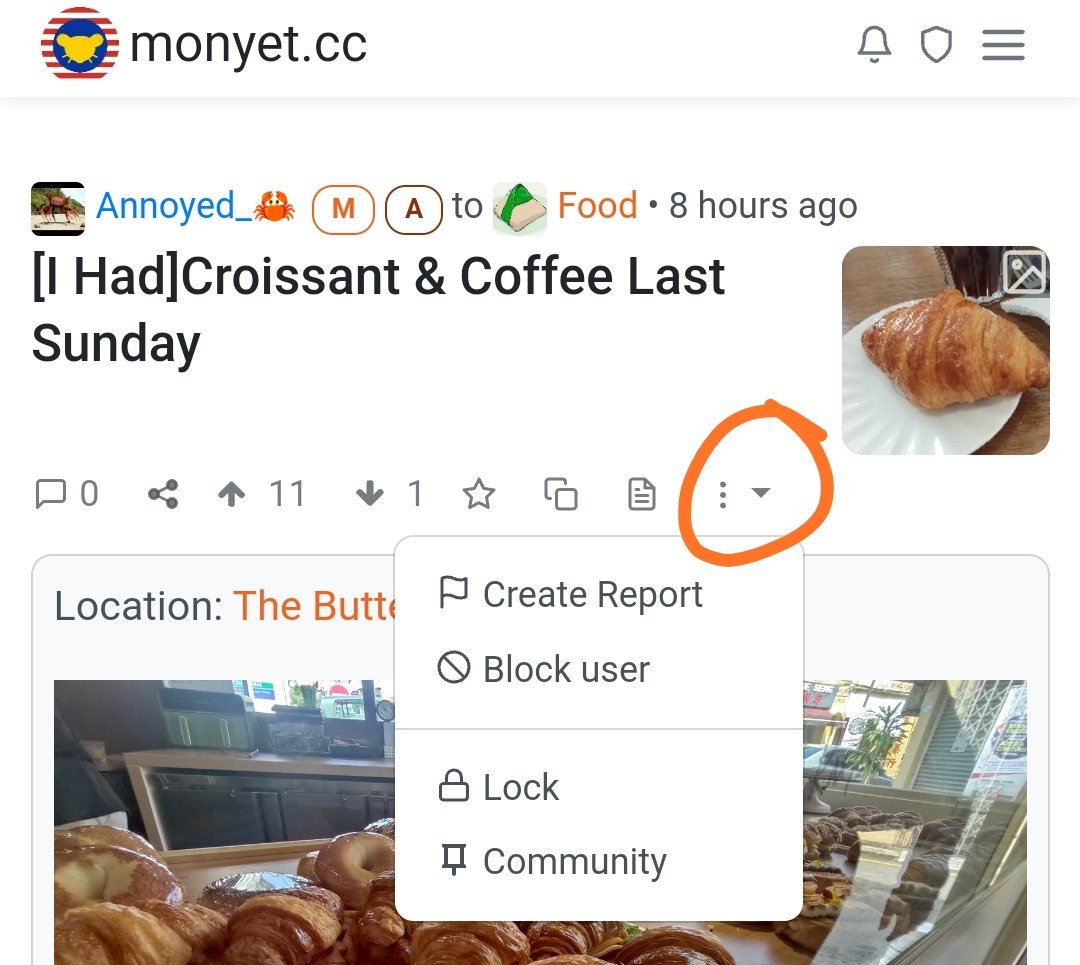
That “📍Community” is the pin
Edit2: as for unpinning, i think it’s because it’s an admin(me) that pin it, only admin can unpin it(maaaaaybe). I already unpin the one in movies.
I pinned my post but for some reason can’t unpin it 🤷♀️
My bad, i pinned it last time, didn’t know only admin can unpin it
Any help appreciated!
according to the lemmy docs, it’s all done in the same way, through the 3 dots button on posts and comments.
however, i think the term used is different:
stickyinstead of pin. the screenshot on the docs show the 3 dots button on a comment, so no sticky button there. perhaps someone who is actually a moderator here can provide you with screenshots if the 3 dots button for posts (just below the title, in between title and contents) doesn’t work for you.scheduling on the other hand, is done with a bot, contact @Naomikho for that.
Yeah I tried clicking on the three dot menu but I don’t see the unpin optkon Weird





