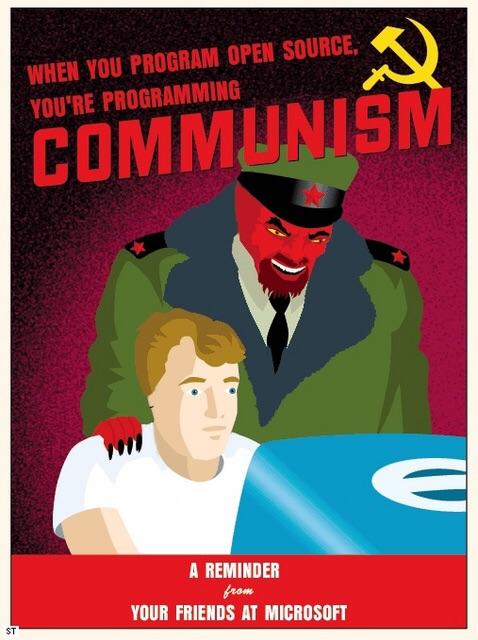Is there a style guide or convention for documents that exist as pure .txt files? I’m looking for the accepted convention to specify titles & headings, lists & dot points, and so on, but without the bold & italics formatting available in conventional word processors.
There’s markdown
This is the right answer. People even write entire books in markdown nowadays (with the proper headings), and you can easily export it to epub, html, whatever you need.
Emacs has org-mode. It’s similar to markdown, with a ton of extra functionality and the ability to export very nice documents in other formats like LaTeX, HTML, and OpenDocument. When read as plain text it’s clear and easy to read.
It’ll also act as a personal planner, a TODO list wrangler, format tables with spreadsheet capabilities, and a whole lot more. It’s basically Emacs’ killer app.
This is a great resource! Thanks!
RFCs have some very standardised text documents with a style guide - https://datatracker.ietf.org/doc/html/rfc7322
There’s TODO.txt. You could also use markdown
Wow, the world is a small place! I recently faced this challenge when I was writing a script that needed to store rich text in a CSV. It just so happens that I was a technical writing student at the right time to have learned the conventions that were used before word processors. (This was a weird fluke, since word processors were had been in wide use for many years before I got to college.)
What you need are the style rules that were used when typewriters were in use. If you find one, let me know! Below is an excerpt from ChatGPT that I vetted based on what I remember.
-
Headers and Titles: Typically rendered in all caps to distinguish them from the rest of the text.
-
Spacing:
- Two carriage returns after a paragraph or section to visually separate content.
- Double-spacing between lines was often used to make manuscripts easier to edit by hand.
[I was taught to write papers with two carriage returns between paragraphs so that there’s an empty line space between every paragraph. The exception was the end of a section before a header, where we were taught to use three carriage returns for a double linespace. Headers had a linespace between them and the first paragraph of their section.]
- Emphasis: Since typewriters couldn’t italicize or bold text, underlining was the main method for emphasizing text.
[I never learned an alternative for emphasis. It was used all the time for citations, so I always used underlining. Since I’ve never seen a text file that supports this, I don’t know what you should do here.]
-
Indentation: A standard of five spaces (or one tab on some typewriters) was common for the start of new paragraphs. [Indentation depended heavily on what style your document called for. I almost always used block style or modified block style, so I never bothered with indentation.]
-
Page Numbers: Often manually typed, either centered at the bottom of the page or in the top right corner.
-
Footnotes and Endnotes: Numbered manually and typically indicated by a superscript numeral. The actual note would appear either at the bottom of the page (for footnotes) or at the end of the document/chapter (for endnotes).
-
Tables and Columns: Creating tables was tedious. Writers had to carefully count spaces to align columns. Some typewriters had a tab setting feature to help with this.
-
Citations: Followed standard style guidelines of the era (like APA, MLA, or Chicago), but were manually typed and often double-spaced.
-
Bullet Points: Since typewriters didn’t have a bullet point function, a dash (-), asterisk (*), or number might be used to indicate list items.
—— —— ——
Numbered lists: I solved this by using this numbering format:
- One
1.1. One sub one
1.2. One sub two
1.2.1. One, sub two, sub one.
etc.
For some modern things like links and tables, just borrow from Markdown.
-