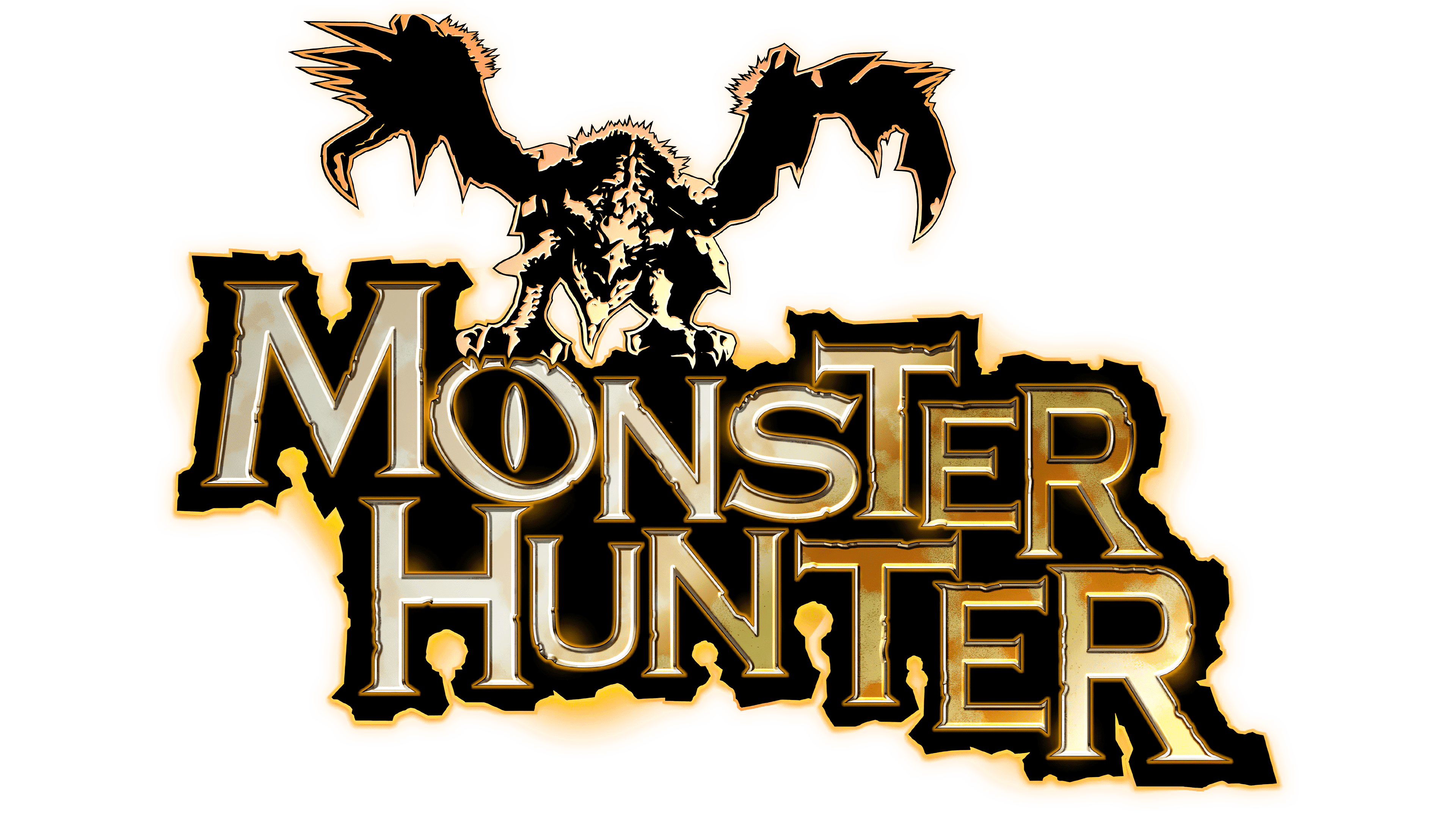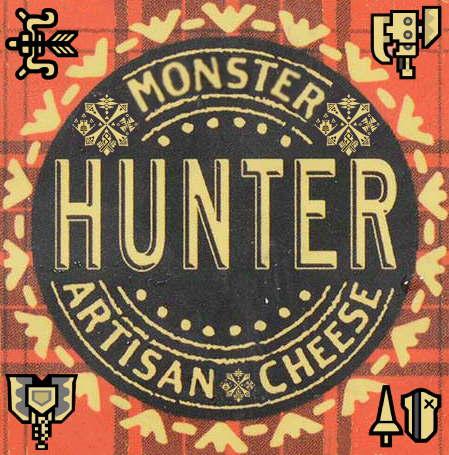When I go into the game settings, the game just makes the selection sound but as such won’t let me configure anything no matter how hard I try, either using a controller or mouse and keyboard. Here is a video of the error, I warn in advance of a repetitive loud noise.
I already tried using gamescope to set some parameters like forcing mouse selection and focus on a monitor, but the problem persists and I can’t configure anything because of that. Also I tried to disconnect one by one my peripherals to check if the problem comes from any of them and it is not so, even disconnect my second monitor and the problem persists, and I must clarify that this only happens in Monster Hunter Wilds, in any other game (including Monster Hunter Worlds) this does not happen to me, and I am sure that the game is detecting my virtual desktops as monitors because in an instant in the display selection began to jump quickly between display 1 and 2, to the rhythm of the sound.
My setup is dual monitor + Hyprland, but Hyprland as such by default does not treat the monitors as monitors, but as virtual desktops, as such there are 10 virtual desktops and each one is defined to each monitor, for example, monitor 1 is virtual desktop 1, monitor 2 is virtual desktop 2 and so on, and again I repeat, I have never had problems with other games despite this.
Thank you!
Trying to watch your vid, I get an error.
“This content is not publicly accessible To make this content publicly accessible, the owner must change its visibility settings.”
Might want to change that so someone capable of troubleshooting with you can see it.
Ops, I didn’t know that, I’ll change its permissions as soon as I can, thanks for letting me know.Fixed.